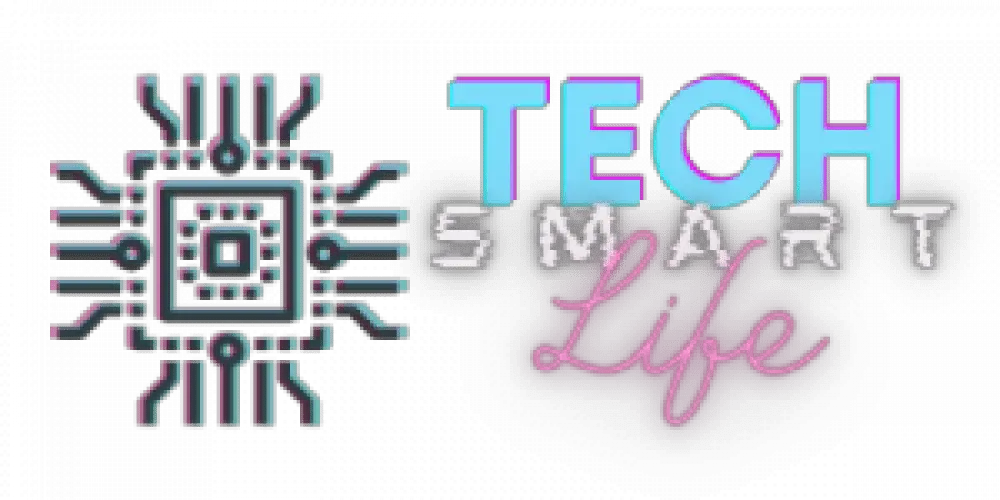The Ultimate Vinyl Record Player Guide
Do you remember the good old days when music was on vinyl? No? Then join the many people who did not grow up with a record playing in their homes because technology had advanced beyond vinyl.
If you’re looking for a retro way to listen to your favorite tunes, you need to check out vinyl record players! These players give your music a unique sound that you can’t get with other types of players. In this blog post, we will discuss the different types of vinyl record players available and how they work. We will also provide tips on choosing the right player for your needs. So if you’re ready to take a trip down memory lane, keep reading!
Even in the digital age, one thing that might never go out of fashion is playing music off vinyl record players. For baby boomers and people of earlier generations, dancing to these classics brings nostalgic moments that they can’t trade for anything.
Today, music lovers play music in many ways. People also store music like other information on drives, flash memories, and CDs. Many devices can read this information to play their sounds.
The quality of sounds that some of these devices produce is one reason that vinyl records cannot become obsolete.
Musicians currently convert their songs to vinyl records to get that feeling of conventional mechanical recordings. The simple truth is that digital records cannot match the robust sounds that these analog recordings provide.
(An audiophile is a person who is passionate about high-quality sound reproduction.)
Types of Vinyl Record Players
There are three types of vinyl record players: manual, automatic, and belt-driven. Manual players require you to place the record on the player physically and then use your hands to start the playing process. Automatic players do all of this for you- you just need to press a button, and the player will do everything else! Belt-driven players use a belt that goes around the entire player’s circumference, so it spins even faster than other types, creating high-quality sound at higher speeds.
How Does a Vinyl Record Player Work?
Vinyl record players work by using sound waves to vibrate the needle on top of your record to create music. The needle is attached to a cartridge, which contains all of the components that make the sound come out of your player. As the record spins around, the needle will go up and down and create these vibrations, which are then amplified by the cartridge and turned into sound!
People often wonder what the working principle of vinyl players is and how they generate such quality sounds.
Modern records are made out of polyvinyl chloride, also known as vinyl, a type of plastic. These records have incredibly small grooves stamped into them, and basically, the whole process starts with these grooves.
To read the grooves and convert them into sound, every record player has three main parts. They are:
- The needle.
- The cartridge.
- And the tonearm.
The Needle
The needle is also known as the stylus that glides on the record to produce sounds. The groove’s left side represents the left channel, and the right side of the groove represents the right channel. These groove sides cause the needle to vibrate as it’s being played. The vibration is a very important aspect of a vinyl record and its player.
The Cartridge
The cartridge is connected to the needle and comprises the cantilever and the magnet. On one side of the magnet is the left coil, which sends electrical signals to the left channel, and on the right side is the right coil which sends electrical signals to the right channel.
When the groove creates vibration, they move up to the cantilever, and finally, they make their way back to the magnet. When the vibrations push the magnet toward the left coil, a small electrical signal is sent to the left channel, and the same happens when it moves the vibration to the right coil.
The Tonearm
So basically, the magnet is constantly moving between the two coils generating signals on both channels. At the same time, these two signals make their way up the tonearm and into the turntables. From there, they move to the preamplifier, which gives the signals a small boost and then prepares them for further amplification.
Once they finally arrive at the amplifier, they receive a final boost, and they are separated. The left channel goes to the left speaker, and the right channel goes out to the right speaker, and finally, the speaker cones move forward and backward to create the sound waves that we interpret as music.
Vinyl records are simply more than just music; they are a way of life and will always signify the revolution of music across the world.
Do vinyl record players need speakers?
No, vinyl record players don’t need speakers to work. They use a built-in amplifier to create the sound, which is then emitted through the player’s enclosure. However, if you want to listen to your records with higher quality sound, we recommend using external speakers.
Vinyl record player vs. turntable: What’s the difference?
A vinyl record player is a type of turntable. However, not all turntables are vinyl players. A vinyl player has a built-in amplifier and speakers, while a regular turntable does not. If you want to use your own external speakers with a regular turntable, you will need to purchase an amplifier separately.
How to Choose the Right Vinyl Record Player
When choosing a vinyl record player, there are several factors you need to consider:
· Budget: How much can you afford to spend on a player? Remember that some players come with extra features that may increase the price tag.
· Type of music you listen to: Not all players are created equal- some are better for certain types of music than others. If you listen to a lot of classical music, for example, you’ll want to find a player specifically designed to play vinyl records with high-quality sound.
· Features: What kind of extra features do you want? Some players have aux input so they can be connected to other devices like MP4 Dock or Bluetooth connectivity. Others may offer built-in speakers and/or an integrated amplifier. It’s important to choose one that meets your needs!
· Size: Do you have enough space on your desk or bookshelf to store a vinyl record player? Some players are larger than others, so make sure you have enough room before making your purchase!
How Does a Vinyl Record Player Work?:
Vinyl record players work by using sound waves to vibrate the needle on top of your record to create music. The needle is attached to a cartridge, which contains all of the components that make the sound come out.
How do vinyl records work
Our modern electronic world is digitally influenced, but old-school vinyl is still incredibly useful. Part of their charm is their mysterious method of making sounds. It’s certainly possible that this happens scientifically, but hearing vinyl sounds strange at times. What is the best way to make a vinyl recording? Vinyl records can only play when the turntables rotate the record. The record player plays through grooves on the disc that read the notes. These readings create a voltage that is transmitted to the amplifier. The amplifier sends the signals to the speaker and produces sound.
Vinyl records are often thought to provide a warmer sound than CDs or digital files. This is because vinyl recordings are made by cutting grooves into a lacquer-coated disc. The resultant sound is less harsh than that of digital recordings, which are made by encoding bits of information onto a hard drive.
What’s the Difference Between 33, 45, and 78 Records?
33s Records
are the standard vinyl records that most people are familiar with. They are made of black polyvinyl chloride (PVC) and can store up to an hour of music per side.
45s Records
are smaller than 33s and can store up to seven minutes of music per side. They are made of colorless polycarbonate and were introduced in 1949.
78s Records
are the oldest type of vinyl record. They are made of shellac and can store up to three minutes of music per side. 78s were introduced in the early 1900s and were the only type of vinyl record available until the introduction of 33s in 1948.
Choosing a Vinyl Record Player
When choosing your vinyl record player, there are some things you should keep in mind. First off, make sure that the needle is good quality and won’t break easily (because if it does). Also, make sure that your cartridge can withstand high speeds without breaking apart too soon after use! Lastly, consider how much space you have for this type of device before making a purchase decision, so there aren’t any surprises later on down the line.
Tips for Choosing a Vinyl Record Player
Here are some tips for choosing a vinyl record player:
- Decide which type of player you want (manual, automatic, or belt-driven).
- Think about what features you need (such as an AM/FM tuner or Bluetooth capabilities).
- Consider your budget and find a player that fits within your price range.
- Make sure the player has a dust cover to protect your records from dust and debris.Check the warranty to see how long the player is covered for in case of any defects.Now
- If you buy used or vintage players, ensure that you have high quality components.
Classic Turntables
If you’re looking for a classic turntable that will give you an authentic vinyl experience, then check out our selection of classic turntables. From brands like Crosley and Victrola, these players are sure to give you the retro feel you’re looking for.
Portable Turntables
Portable Turntables are available at a wide range of prices, so you can find one that fits your budget. These players are small and lightweight, making them easy to take with you on the go.
USB Turntables
If you want to be able to convert your vinyl records into digital files, then you’ll need a USB turntable. These players come with a USB port that allows you to connect the turntable to your computer and transfer your records into MP4 files.
Modern vs. Vintage Players
When it comes to vinyl record players, you can choose between modern and vintage models. Modern players are designed to be more user-friendly and may come with features like Bluetooth connectivity and automatic needle replacement. Vintage players, on the other hand, are known for their classic design and sound quality. If you’re a beginner, we recommend starting with a modern player. But if you’re an experienced user, a vintage player may be a better option for you.
You’ll find that some companies make better products than others when it comes down to quality and price points (which we all know matters). If in doubt, though, just go ahead and purchase the classic- the turntable!
Tips for Using Your Vinyl
How to clean your record player
To keep your vinyl record player in good condition, it’s important to clean it regularly. You can use a soft cloth to dust off the needle and the platter. For deeper cleaning, you can use a record cleaning solution and a soft brush to remove any dirt or grime build-up.
How to store your vinyl collection
Vinyl records should be stored in a cool, dry place. We recommend using a record storage crate or box to keep your vinyl collection organized and protected from damage. Make sure to label each record so you can easily find the one you want to listen to!
How to handle your vinyl records
Handle your records with care! Hold them by the edges and avoid touching the playing surface. Don’t stack your records on top of each other, as this can damage the grooves.
Common Issues
Why does my record player sound slow?
There are a few reasons why your record player might sound slow. One possibility is that the speed settings on your player are set incorrectly. Another possibility is that your records are warped or damaged. If you think your records are the problem, you can try cleaning them with a record cleaning solution. Finally, make sure that your player is placed on a level surface. If it’s not, the needle could skip and cause the sound to be distorted.
Turntable Too Fast
If your turntable is too fast, it can cause the records to sound distorted. One way to fix this problem is to adjust the speed settings on your player. If that doesn’t work, you can try cleaning the records with a record cleaning solution. Finally, make sure that the player is placed on a level surface. If it’s not, the needle could skip and cause the sound to be distorted.
My Record Player Skips!
There are a few reasons why your record player might skip. One possibility is that the needle is dirty or damaged. Another possibility is that the player is not placed on a level surface. If the needle is skipping, you can try cleaning it with a soft cloth. If that doesn’t work, you can try replacing the needle. Finally, make sure that your player is placed on a level surface. If it’s not, the needle could skip and cause the sound to be distorted.
My Vinyl Sounds Fuzzy
There are a few reasons why your vinyl might sound fuzzy. One possibility is that the needle is dirty or damaged. Another possibility is that the player is not placed on a level surface. If the needle is skipping, you can try cleaning it with a soft cloth. If that doesn’t work, you can try replacing the needle. Finally, make sure that your player is placed on a level surface. If it’s not, the needle could skip and cause the sound to be distorted.
My Turntable Won’t Spin
There are a few reasons why your turntable might not spin. One possibility is that the power cord is disconnected. Another possibility is that the belt is loose or broken. If the power cord is disconnected, you can try reconnecting it. If the belt is loose or broken, you can try replacing it. Finally, make sure that the player is placed on a level surface. If it’s not, the needle could skip and cause the sound to be distorted.
These are just a few of the most common issues that some people have with playing their vinyl records.
Setting up Record Players
There are a few things you need to do in order to set up your record player. First, you need to make sure that the power cord is plugged into an outlet and that the player is turned on. Next, you need to place a record on the platter and lower the needle onto the record. Finally, you need to adjust the volume to your desired level.
Do Record Players Need Speakers?
Yes, record players do not need speakers. If you want to listen to your records, you will need to connect the player to a set of speakers if your player does not have any built-in. This can be done using a standard audio cable.
If everything seems ok, but no sound is coming from the player, check to make sure you have moved the packing plastic from the needle.
What are the most popular brands for record players and turntables?
There are a few brands that are popular when it comes to record players and turntables. Some of these brands include Audio-Technica, Crosley, and Victrola. Each of these brands offers a variety of players and turntables that come in different styles and with different features. You can read reviews online to help you decide which brand and model is right for you.
Audio Technica is a great pick for an all-around turntable that will satisfy most audiophiles. Audio Technica has been making turntables for a long time, so they know what they’re doing. They are best known for their entry-level and mid-priced turntables. People buy them because they’re affordable and have a good reputation. What people dislike about Audio Technica is that their products are not high-end, so if you’re looking for an audiophile-grade turntable, you’ll want to look elsewhere.
Crosley is another popular brand for record players and turntables. Crosley is a great choice if you’re looking for an affordable player that still sounds great. People buy them because they’re inexpensive and look good. They offer options with Bluetooth connectivity and USB ports, so you can easily connect them to your computer or other devices. What people dislike about Crosley is that they’re not the best quality.
Victrola is a great choice if you’re looking for an aesthetically pleasing player. Victrola offers a wide range of players that come in different styles and colors. They’re known for their vintage-inspired designs. People buy them because they’re stylish and easy to use. What people dislike about Victrola is that they’re not the best quality.
If you’re looking for an audiophile-grade turntable, you’ll want to look for a player that has been designed with this in mind. Some of the features you’ll want to look for include a sturdy build, a good motor, and a quality cartridge. You can expect to pay more for an audiophile turntable, but it will be worth it if you’re serious about getting the best sound possible.
Some of the brands that are popular among audiophiles include Rega, Pro-Ject, and Clearaudio. These brands offer turntables that are designed to provide the best possible sound quality. If you’re willing to spend the money, you can get an incredible-sounding turntable that will provide years of enjoyment.
Conclusion
Vinyl record players are a great way to listen to music. They offer a warm, rich, quality sound that you can’t get from digital formats.