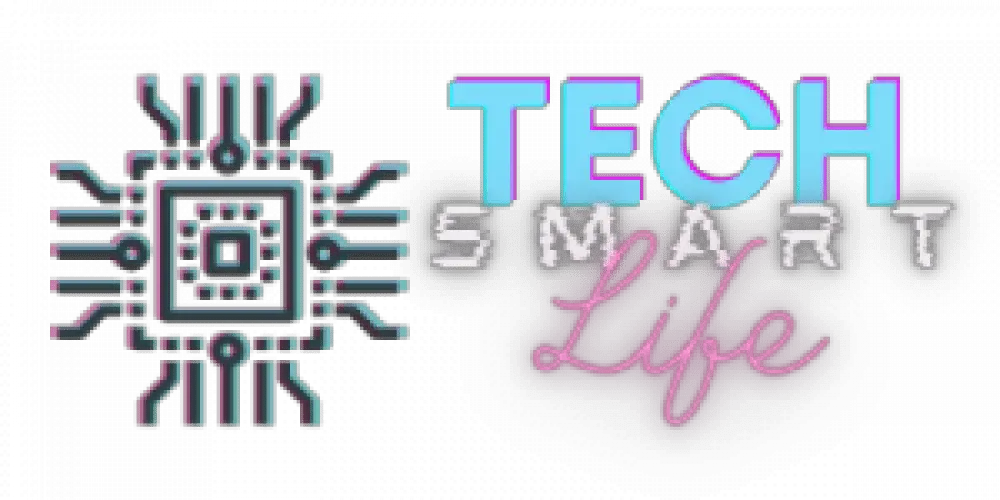There are a lot of different projectors on the market these days. Some are big and bulky, while others are small and compact. If you’re looking for something that is both convenient and easy to use, you should consider investing in a mini projector. Mini projector, portable projector, or travel projectors are all interchangeable terms that describe one of the best gadgets you can purchase. These projectors are perfect for business presentations, home movies, and gaming. In this blog post, we will discuss the benefits of owning a mini projector!
One thing common about tech innovation and development is portability, new gadgets’ ability to be mobile and still perform better functions than the larger previous models. Portable projectors follow this principle. They are weightless and portable, making them possible to fit into your bag or pocket.
There are many manufacturers of travel projectors today. You can find endless opportunities depending on what you need their products for. They are those ideals for work presentations, movies, gaming, etc.
Mini projectors have grown in popularity in recent years because of their convenience. If you are looking for a projector that is small and easy to transport, a mini projector is a great option. Mini projectors have many advantages, including their small size, wireless connectivity, and ease of setup.
What are the Types of Mini Projectors?
Mini projectors are of 2 major types based on their technology makeup. You can choose which one to use based on your needs.
The two types of mini projectors are:
- DLP (Digital Light Processing) Mini Projectors and
- Single Panel Mini Projectors.
Single Panel Mini Projectors
Single Panel LCD mini projectors are the cheapest type of mini projectors. They are built with components that were initially meant for smartphones. The projector works by shining light on the LCD screen to display the images and pictures. However, only about 6% of the illuminating light will go through the screen and projector. The other 94% will be reflected, and this makes the image appear dim.
DLP Mini Projectors
This is a more expensive type of mini projector. The DLP projectors are brighter than LCD projectors because they use mirrors to reflect light. DLP chips are standard in wired projectors too. They work with kaleidoscopic mirrors that redirect the light they produce. The redirected light will form pixels that reproduce blue, red, and green colors after passing through a color wheel. The reproduced colors form the basis for all other colors. The lenses will then project these colors to a display screen to become images or pictures.
Unlike single panel mini projectors, DLP projectors operate with light reflection and do not waste as much light. This is why DLP mini projectors are better than LCD mini projectors. They provide brighter and better image qualities too.
What Are The Important Features of a Mini Projector?
There are three important features you must consider before buying a mini projector. They include the following:
- Brightness
- Portability and
- Image quality
Brightness
This is the most important feature to consider when choosing a mini projector. The brightness of a portable projector is measured in lumens. For example, a mini projector with 100 lumens is considered bright enough for dark rooms. However, if you plan to use your mini projector in a well-lit room, you will need a projector with at least 200 lumens.
It is not always possible to control the lighting of your viewing area. However, you do not have to bother about this if your projector displays bright images and pictures.
For this feature, the best mini projector to buy is DLP. Single panel LCD projectors are only ideal for spaces or rooms to dim the lighting before use.
Portability
Single panel LCD projectors are the lightest and most portable types of mini projectors. They only weigh about five ounces on average. The DLP projectors are a bit heavier because of their extra hardware. They weigh about eight ounces on average. You can easily carry either type of projector with you in your purse, bag, or pocket.
One of the reasons for choosing a mini projector over a standard one is the portability and convenience of using it whenever you like. So the projector must be mobile, lightweight, and small. You have to find the right balance between the portability and the incorporated battery of your projector. Single LCD projectors are sometimes too big enough for a mini projector. However, they have the advantage of a high-capacity battery, which makes them ideal for outdoor movies.
Image quality
The image quality of a mini projector is determined by the number of pixels per inch (PPI). PPI is a measure of the sharpness of an image. The higher the PPI, the sharper and clearer the image.
You can find mini projectors with a PPI of up to 1080p. Most people consider this resolution to be the best. However, you can still find mini projectors with a lower PPI of 720p. These types are cheaper but provide relatively poorer image quality.
The image quality of a projector depends on 3 of its characteristics, namely:
- Incorporated technology
- Source of light and
- Lens and its optical elements.
When researching the image quality for a mini projector, these are the characteristics you should focus on. Also, DLP mini projectors usually have better image qualities than Single LCD mini projectors. But there are some Single LCD projectors with high resolutions as well.
What are the Advantages of Using Mini Projectors?
Some of what you will benefit from owning a mini projector include the following:
Small and Mobile Size
Mini projectors’ small and compact size means they are mobile for work or school purposes. Their lightweight also means that you will have no difficulty moving them around.
Practical to Use
Nobody uses wired tech gadgets again like in the past. Almost all upgraded devices have gone wireless, so a mini projector will not look out of place. They are one of the in-vogue products and are more practical than the previous projectors.
Multiple Options to Choose from
Mini projectors are more common today than wired ones. It will be pretty challenging to come across a newly manufactured wired projector, but new portable ones are being unleashed constantly. You have many options to choose from in terms of brands, specs, sizes, prices, etc.
Zero Hassle
Mini projectors are wireless devices, and this makes setting up easy. You will not have to bother unpacking and packing as it is with larger-size projectors.
Perfect for Travels
If you need to travel for a presentation, mini projectors are perfect for you. They will not take extra space in your luggage, and their wireless connectivity means they can connect to a wide range of devices.
Economical Choice
Buying a mini projector will save future costs for businesses and organizations. Since the projector is moveable from one room to another, purchasing one is enough.
Cost-Effective
Even though some of these products might be pretty expensive for home use, they are cost-effective in the convenience they guarantee.
Disadvantages of a Portable Projector
The advantages of using a mini projector are many, as we have seen. However, there are some disadvantages that you should know about too:
They Have Limited Brightness
Although the brightness has greatly improved in the latest models of mini projectors, they are still not as bright as the standard projectors. If you want to use your projector in a well-lit room, you should go for the standard projector.
The Resolution is Not as High
Another downside to mini projectors is that their resolution is not as high as that of the larger ones. However, this should not be a problem if you are only using the projector for small presentations or viewing movies at home.
The Battery Life is Not as Long
The battery life of mini projectors is not as long as that of the larger ones. This means that you will have to recharge your projector more often. However, this should not be a problem if you are only using the projector for short periods of time. The best option may be not to rely on a battery or have a portable charging solution.
Streaming Services May Not Be Supported
Some of the latest mini projectors do not support streaming services such as Netflix and Hulu. This means that you will not be able to use these services on your projector. However, this should not be a problem if you are only using the projector for small presentations or viewing movies at home.
Conclusion
In conclusion, mini projectors are a great choice for those who want a convenient and portable projector. They are perfect for travel and small presentations. However, their brightness and resolution are not as good as the larger projectors. But if you are only using the projector for small purposes, then a mini projector is a great choice.