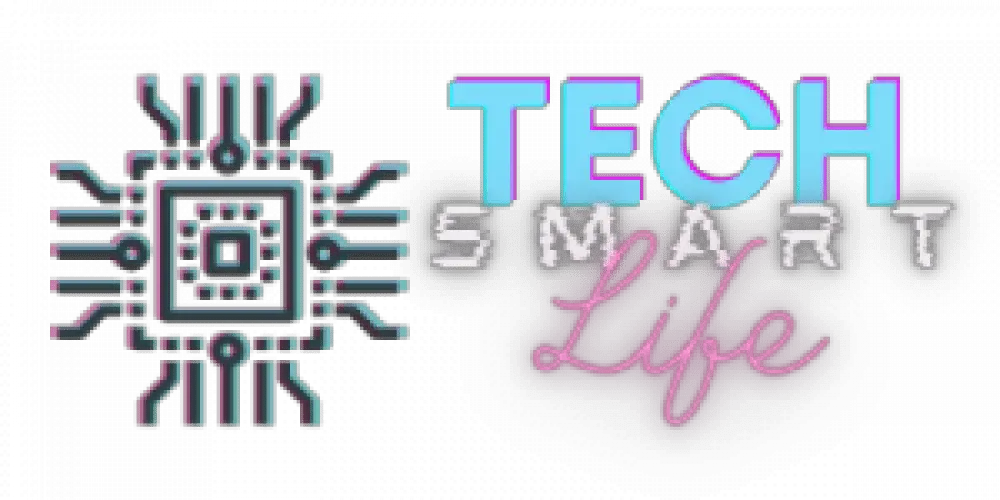One of the easiest ways to improve your gameplay is to get a gaming mouse. More specifically, you might never reach your full potential if you play FPS games without a decent sensor.
There are various qualities of gaming mice. If your mouse sensor is not reading all your movements, it is just as good as a regular mouse. You could have the best aim globally and still be losing fights to someone with a worse aim.
However, you should not expect to be instantly good after buying a gaming mouse. It is not some switch that turns on and makes you good suddenly. It is only a prerequisite to becoming a better game.
At higher levels of play, everyone is already using a gaming mouse with a good sensor. Finding the right mouse for them will not be the same jump as a new player going from a regular mouse to a gaming mouse. Still, that doesn’t mean it is not important for advanced players to try new gaming mice.
Advantages of Gaming Mice over Regular Mice?
There are a few key features that define a gaming mouse and makes them better than regular ones, including the following:
Mouse Sensor
The biggest feature is the mouse sensor responsible for accurately keeping up with the movements in real-time. Sensors are very important in time-sensitive games where you have to take action with the mouse before it is too late. In games like this, you need a mouse sensor that will not fall behind.
Features and Manufacturing Parts
The next thing that sets gaming mice apart from normal mice is the materials and parts used. Not only do gaming mice differ from office mice here, but this is also where gaming mice can start to differ from one another.
The manufacturing parts used in gaming mice, such as the switches, detect when the mouse is clicked. The parts are commonly higher quality than the ones used in non-gaming mice. They also come in many varieties and can become a preference when deciding what mouse to buy.
Certain switches require more or less force to press down to activate them. They can prevent you from accidentally clicking and are easier on your fingers over an extended period of time.
Mouse Feet
Another thing worth mentioning is the mouse skates or mouse feet. These are the pads that are found underneath the mouse and have multiple uses.
The first is to lift the mouse off the mouse pad at a more optimal distance for tracking. The importance and the actual distance for this mainly depend on the mouse sensor.
The other function is to create a smooth and predictable glide that can help you play more consistently. The glide is significant and probably one of the biggest reasons to buy a gaming mouse with a good sensor.
As with regular mice, gaming mice come in all kinds of shapes, sizes, and weights. The features are preferences that differ from person to person as people have different hand sizes and ways of gripping a mouse.
Easy to Design
Gaming mice are tailored to be comfortable to hold in the hand while resting, moving, twisting, and rotating the mouse. Designing a comfortable and ergonomic mouse while doing simple tasks like browsing the web is one thing. But it is a different task to create a mouse to be comfortable while in motion. This is something a majority of modern gaming mice manufacturers have kept in mind.
Mouse Clicks
Gaming mice can offer a better experience when it comes to clicks than regular mice. However, the difference is not huge except when it comes to durability.
Speed
Every gaming mouse sensor limits how fast you can move it before it stops tracking your movements accurately. Most modern gaming mice have sensors with a very high tracking speed. The speed helps to execute game movements without lagging issues flawlessly.
Can all gaming mouse drag click?
Yes, all gaming mice can drag click. This feature is specific to gaming mice and cannot be found on regular mice.
What are the differences between wireless and wired gaming mice?
The main difference between wired and wireless gaming mice is the connection type. Wired gaming mice connect to the computer via a USB cable, while wireless gaming mice connect wirelessly via Bluetooth or similar technology.
Wired gaming mice are generally considered more reliable, as there is no chance of signal interference, and they always have a power source. Wireless gaming mice are often more expensive, but they offer greater freedom of movement.
What is the best way to clean my gaming mouse?
The best way to clean your gaming mouse is to use a damp, soft cloth. Avoid using harsh chemicals or detergents, as these can damage the mouse. If you need to remove stubborn dirt or grime, you can use a mild soap diluted in water. Be sure to rinse the mouse thoroughly afterward and dry it completely before using.
Does gaming mouse make a difference?
The short answer is yes, gaming mice can make a difference in your gaming performance. The main reason for this is the sensors that gaming mice use. These sensors are much more accurate than the ones found in regular mice, which can give you an edge in fast-paced games. In addition, gaming mice often come with extra buttons that can be mapped to in-game commands, making it easier to perform complex actions. Finally, gaming mice are often more comfortable to hold and use for extended periods of time than regular mice. So if you’re serious about your gaming, a gaming mouse is definitely worth the investment. Thanks for reading! I hope this helped you make a decision on whether or not to buy a gaming mouse.
Gaming Mouse vs. controller
The debate of gaming mouse vs a controller is one that has been around for some time. Some gamers prefer the precision and flexibility that a mouse offers, while others find controllers more comfortable and natural to use. Ultimately, it comes down to personal preference. If you’re trying to decide which input method is right for you, here are some things to consider.
Advantages of a gaming mouse:
- More precise than a controller
- Can be customized to your specific needs and preferences
- Buttons can be mapped to in-game commands, making complex actions easier to perform
Advantages of a gaming controller:
- More comfortable for some people to use
- Can be used for a variety of different games
- Often cheaper than a gaming mouse
Ultimately, the decision of gaming mouse vs. a controller is up to you. Consider your own needs and preferences, and choose the input method that you think will work best for you.
Gaming Mouse DPI Meaning
DPI stands for “dots per inch.” The higher the DPI of a mouse, the more sensitive it is. This means that you can move the mouse less to get the same results on your screen. For gaming, a high DPI is often seen as an advantage, as it can give you more precise control over your movements.
Conclusion
There is no one “best” gaming mouse for everyone. The best mouse for you will depend on your specific needs and preferences. Consider the type of games you play, your budget, and what features are most important to you. With so many different gaming mice on the market, there’s sure to be one that’s perfect for you.