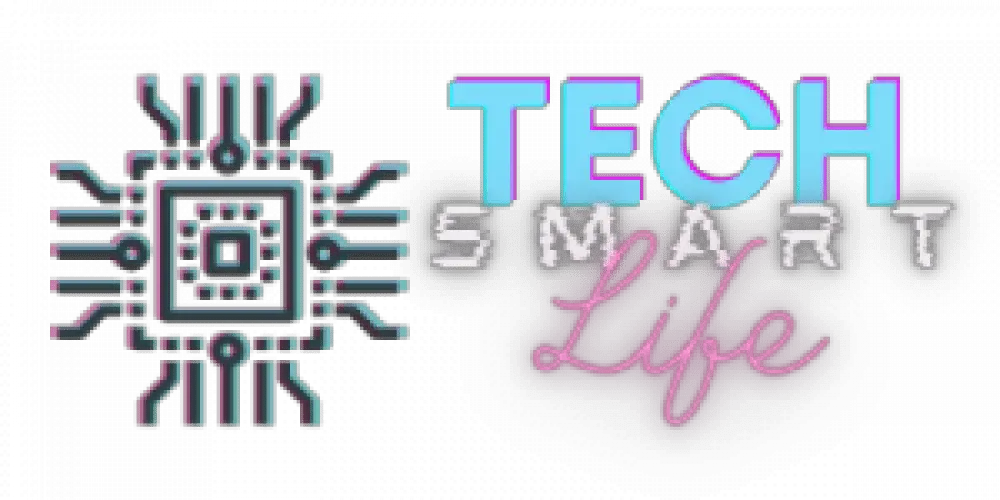Would you like to have a garden that is low-maintenance and practically takes care of itself? If so, then you should consider using some smart technologies! This blog post will discuss ten incredible technologies that can make your gardening life much easier. Keep reading to learn more!
Smart technology can help you in many different ways when it comes to your garden. For example, there are now devices that can automatically water your plants for you. Some devices can help you monitor your plants’ health and alert you if something is wrong. Some apps can also provide information on what plants to grow in your specific region and climate.
Smart gardening devices
Smart gardening devices are becoming increasingly popular as people realize how much they can help. If you are interested in using smart technologies to make your gardening life easier, then be sure to check out some of the products below!
WiFi Sprinkler Timer
This device allows you to control your sprinklers from your smartphone or tablet. You can set it to water your plants on a schedule and even adjust if the weather changes.
Garden Sensor
The Garden Sensor is a small device that you place in your soil. It then sends information about moisture levels, temperature, and light exposure to an app on your phone. This information can help you better care for your plants.
PlantLink
PlantLink is a system of small devices that you place around your garden. They work together to monitor your plants’ health and alert you if something is wrong. The system can also provide information on what plants to grow in your specific region and climate.
GrowIQ Garden Monitor
The GrowIQ Garden Monitor is a device that sits in your garden and monitors the health of your plants. It can alert you if something is wrong and even provide information on what plants to grow in your specific region and climate.
Soil Moisture Sensor
This device helps you monitor the moisture levels in your soil. It can be set to send you alerts when the levels get too low or high. This information can help you better care for your plants.
WiFi Themometer and Hygrometer
This device measures the temperature and humidity in your garden. It can be set to send you alerts if the levels get too high or low. This information can help you better care for your plants.
Sunlight Sensor
The Sunlight Sensor is a small device that you place in your garden. It measures the amount of sunlight exposure and can be set to send you alerts if the levels get too high or low. This information can help you better care for your plants.
Automatic Drip irrigation kit
This kit includes everything you need to set up an automatic drip irrigation system in your garden. It can be controlled from your smartphone or tablet and set to water your plants on a schedule.
Automatic water device
This device attaches to your hose and automatically waters your plants on a schedule. It can be controlled from your smartphone or tablet.
Garden app
Many different gardening apps available can help you in various ways. Some apps provide information on what plants to grow in your specific region and climate. Others can help you monitor your plants’ health and alert you if something is wrong.
Conclusion
Smart technology can make your gardening life much easier. Now, devices can water your plants for you, monitor the health of your plants, and provide you with information on what plants to grow. If you are interested in using smart technologies in your garden, check out some of the products above! Thanks for reading