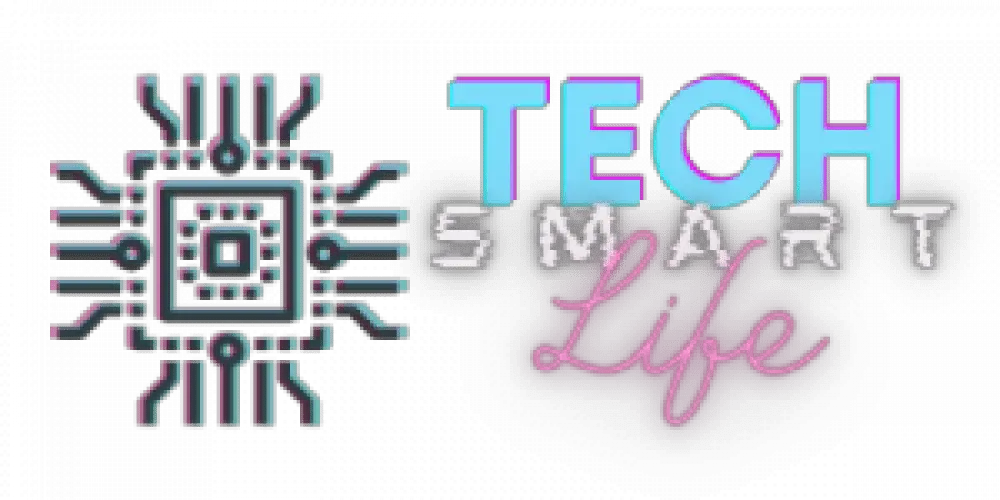A few years ago, the idea of a “smart home” was nothing more than a futuristic dream. But now, it’s becoming a reality. With advances in technology, it’s now possible to have a home that is entirely connected and automated. This blog post will discuss the future of smart homes and what they could mean for you and your family!
How do smart homes work?
Smart homes are equipped with special sensors and devices to control them remotely. This means you can adjust the temperature, turn the lights, and even unlock the door from your smartphone! You can also set up rules and automation so your home can operate while you’re away.
There are a few key components that make up a smart home. The first is connectivity. All of your devices and appliances must be connected to communicate with each other. This can be done through a central hub, like Amazon Echo or Google Home, or through individual apps on your smartphone. Once everything is connected, you can start to automate your home.
For example, you can program your lights to turn on and off at certain times of the day. Or, you can set your thermostat to adjust automatically based on the weather outside. You can even have your doors unlocked when you get close to them! The possibilities are endless.
Another important aspect of smart homes is security. With all your devices and appliances connected, you can now monitor and control them remotely. This means you can keep an eye on your home even when you’re not there. And if anything happens, you’ll be the first to know. You can also set up alerts so that you’re notified immediately if something goes wrong.
So, what does the future of smart homes hold? It’s hard to say for sure. But one thing is certain: they are becoming more and more popular. And as technology continues to advance, we can only imagine what else it will be able to do!
Smart homes have become popular because they offer homeowners convenience, comfort, and security. And as technology advances, we can only expect that they will become even more advanced and sophisticated. So if you’re thinking about making your home a smart home, there’s no better time than now!
What are the Benefits of Setting up a Smart Home?
- Setting up a smart home allows you to save energy costs.
- Smart homes make it super easy and convenient to go about home activities.
- You can increase home security with smart locks and camera features.
- Having a smart home helps with the safety and maintenance of home devices and appliances.
- Smart home gadgets are a time saver.
- Smart homes give your complete control and access to your home even when you are not around.
- You can monitor your kids and pets with smart home devices and make sure they are safe at all times.
Smart home devices
Smart home hubs
One of the most important aspects of a smart home is connectivity. All of your devices and appliances must be connected to communicate with each other. This can be done through a central hub, like Amazon Echo or Google Home, or through individual apps on your smartphone. Once everything is connected, you can start to automate your home.
Smart home vent
Smart home vents are a type of HVAC (heating, ventilation, and air conditioning) that can be controlled remotely. This means you can adjust the temperature of your home without having to get up! They are also able to detect when someone is home and will adjust the temperature accordingly.
Smart Plugs
Smart plugs help you manage home appliances. If the electric voltage is too high, it will automatically serve as power breakage and protect your devices. Their apps are available on iOS and Android devices, and you can get more features that will help keep your home appliances in good shape.
Smart plugs are also voice-enabled; they work with Siri, Google Assistant, and Alexa voice controls. They also have multiple outlets to serve many home appliances.
Smart plugs save you energy costs at home by monitoring and taking complete control of all the outlets’ energy consumption. You can also sync them with other smart home gadgets to work in unison.
Home Security Cameras
Keeping a home secure is a top priority for all, and this is why smart home cameras are important. They are an improvement to the standard security cameras. Depending on the brand, smart home security cameras will record and stream videos in either Ultra HD or 4K. They provide you with a bird eyed view of what is going on around your house while you are inside or at work.
Other innovations that they offer include color night recordings, an incorporated spotlight with siren, 180-degree landscape view, image zooming, Instant 911 call, etc. They operate wirelessly, and you do not require any expertise to install them at home.
Smart Pet Cameras
Smart pet cameras are ideal for those who have cats and dogs at home. These cameras are indoor cameras that will help pet parents monitor and communicate with their dogs while at work.
Smart pet cameras will show you live video footage of what your pet is doing. The video quality depends on the manufacturer, but it is mostly 1080p and visible in the dark. They come with a two-way audio system, so you will not only be able to talk to your pet, you will hear when it barks or meows.
Some smart pet cameras even go as far as allowing you to throw treats that you know your pet will love. If you have a breed of pet that does not do well alone, this smart home device is perfect for you.
Smart Locks
Still, on smart security features for homes, you can invest in a smart lock for your doors and windows. Smart locks operate wirelessly with Wi-Fi and similar features. Some have mobile apps for smartphones where you can unlock remotely for anyone you want to gain access to the home.
Smart locks support voice commands like Siri, Alexa, Google Assistant, and others. They are also compatible with other smart home devices and third-party apps.
Thermostat
Thermostats are heating and cooling devices that help maintain home temperature. They are another smart gadget that operates automatically. You can sync other heating and cooling appliances with a thermostat. The integrated voice command feature helps you use voice control to regulate the temperature of these appliances.
Thermostats make use of AI technology to monitor the weather condition and adjust the home temperature accordingly. In the winter seasons, it will increase the temperature to keep the home warm and vice versa.
They also have a sensor feature to detect when the home is empty to turn off all appliances. You can remotely set them to turn the AC back on in a few hours before you get back home. With this feature, they will save home energy costs.
Smart Lighting
Smart lighting bulbs will give your home interior the needed aesthetics to keep it fanciable. They have millions of colors to display, and you can connect them to your home internet via Wi-Fi.
The bulbs are dimmable, so you get to set how bright you want the lighting at a specific time via the mobile app.
The mobile app offers various configurations, so you get to preset lighting effects and schedules. Like most smart home gadgets, they allow multiple types of voice command features.
Smart Ovens
There are also smart home gadgets for kitchens. An example is smart ovens that can perform almost all kitchen operations like baking, searing, cooking, etc. Depending on the brand you purchase, you will be able to use a smart oven for about ten food preparation methods.
Smart ovens come with a number of presets that you can do on the mobile app. Perhaps, the most interesting feature about them is the inbuilt camera that allows you to inspect what you are cooking on your phone.
Smart Vacuums
Today, instead of running your vacuum all over the carpet, you can buy a robotic vacuum to automatically clean the house for you. These vacuums have better suction power than conventional ones, so you do not have to worry about efficiency.
Smart vacuums operate with inbuilt camera navigation, and in no time, they will understand your home layout. They come with many sensors to make the operation easier; one such is the dirt sensor that will make them navigate to clean up the dirtiest part of your home.
Some of these robotic vacuums can even empty their waste bin, but there are others that you will have to perform this operation yourself. What’s more? They have the voice command feature, so you can tell them where to clean.
Smart Mattresses
Technology has made it easy for people to monitor their sleep to rest better and healthier. You can do this with your smartphone or a smartwatch. However, a smart mattress will help you monitor sleeping better.
With the smart mattresses app, you can check your sleep pattern and how it affects your health and wellbeing. The mattress will also help you improve your sleep pattern with various ideas. Smart mattresses are quite expensive, but they are cost-effective. You can use them to help your babies get comfortable sleep too.
Smart home door locks
Smart home door locks are one of the most important gadgets in a home. They provide security by automatically locking doors and windows when you are not at home. You can also set them to unlock when you are close to the house.
The locks come with an app that you can use to monitor who enters and leaves your home. You will also get alerts when someone tries to break into your home.
The locks are also convenient because you do not have to carry keys around with you. You can use a code or your fingerprint to unlock the door.
Smart home video doorbell
Smart home video doorbells are another great security gadget for your home. They allow you to see who is at the door without having to open it.
The video doorbells come with an app that you can use to monitor your front door. You will also get alerts when someone rings the doorbell.
You can also use the app to talk to the person at the door. This is a great way to deter burglars and keep your home safe.
Conclusion
The future of smart homes is looking very promising. With the rapid advancement of technology, we can expect even more amazing features and capabilities in the years to come! If you’re thinking of making your home a smart home, now is the time to do it!