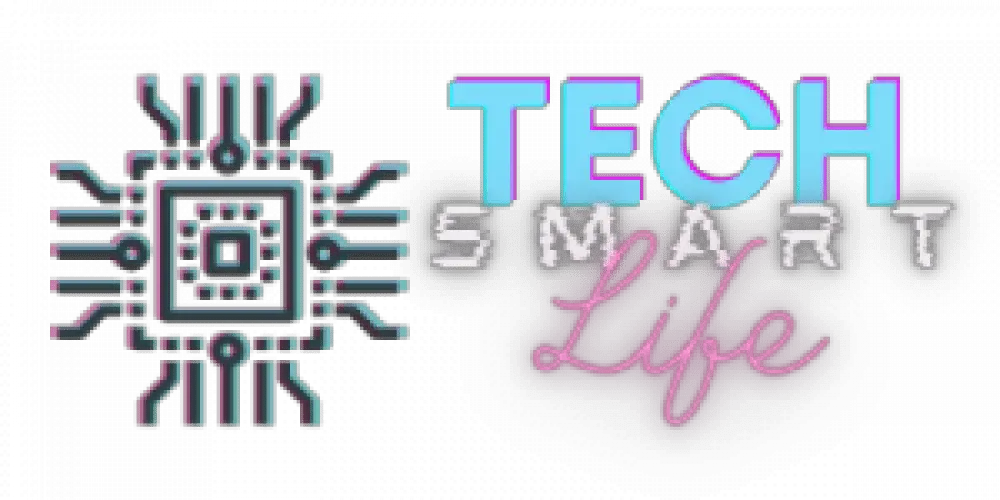Are you in a situation where you do not know if a KVM Switch or a Docking Station is the ideal solution for a project you are trying to carry out?
Not only non-techies face this issue. Even seasoned software-gurus may ponder on which of both hardware is the best fit.
In this article, we will carefully define KVM Switches and Docking Stations, how they work, the operations they are perfect for, and their benefits. Then we let you decide which one is the most suitable for your project.
KVM Switch
KVM switch is an acronym for Keyboard, Video, and Mouse switch. As the name implies, the device allows you to switch between more than one computer system with one Keyboard, Mouse, and Monitor.
Depending on the type of switch you are using, you can control multiple computers with a single KVM device. Simply connect the computer to a switch and then connecting it to a keyboard, mouse, and monitor.
How does KVM Switch Work?
When you power up a computer, its operating system routinely checks for signals from external devices like Keyboard, Mouse, and Monitors. Once it detects this, it will connect automatically.
Since computers are programmed to work with these devices, a KVM switch tries to emulate the keyboard, mouse, and monitor signals for each of the synch computers. It does this with the help of signal emulation technology.
A KVM switch also works so that it does not affect the computer’s processor during the switching, so a KVM switch must be able to guarantee the following:
- Constant video resolution
- Work with various CPU operating systems.
- Seamless connection with various brands of monitors, mouse, and keyboards.
What are the Uses of A KVM Switch?
Various KVM switches can work with multiple computers depending on the number of ports available. But usually, a KVM Switch will have several ports ranging from 2 to 64. Therefore, anyone can control a minimum of 2 and a maximum of 64 computers with a single keyboard, mouse, and monitor.
However, users can expand some switches to connect with thousands of monitors. But the number of ports is still a significant hindrance to how big the expansion can be. Therefore, a KVM switch with four ports will not be the best fit for a server room.
Apart from the keyboard, monitor, and mouse, KVM switches are also designed for other external devices like audio and USB cables. But this depends on the type of outlets a KVM Switch has.
There are different types of KVM for specific uses and applications, such as:
- Server controls.
- Offices
- Data hubs
- Video editing.
- Multi views for trading and financial activities
- Control room uses
- Military and government operations etc.
What are the Benefits of a KVM Switch?
The major benefits are:
- You will be able to control two or more computers or servers from just a set of keyboards, mouse, and monitors.
- A KVM switch will help you declutter your working space since you won’t be needing more than one keyboard, mouse, and monitor. This will also improve your productivity.
- A KVM switch is also economical. It saves cost since you do not have to buy more devices than necessary.
- If your KVM switch supports USB connections, it will eradicate the need for any other USB hub.
- Using a KVM switch in a server room will make it easy to manage and give room for efficiency.
Docking Station
A docking station is designed to allow you to connect your laptop with other external devices. This means that with a docking station, you can equip your laptop with peripherals to make up a workstation. And when you are done, you retain the laptop’s portability.
A dock has numerous ports for various external devices you can not ordinarily connect with a laptop. Such devices include monitors, scanners, printers, keyboards, etc. You will connect these devices to the laptop via the dock that is already plugged into the laptop.
How Does a Docking Station Work?
Docking stations are separate hardware designed to enhance the number of ports that a laptop can take. Initially, independent manufacturers produce these devices for popular laptop brands. But since their demands increased, laptop brands started manufacturing docks themselves.
Docks operate in such a way that their drivers regulate how the connected devices will work. They also receive electrical power via a laptop or the power source they are connected to.
What are the Uses of A Docking Station?
A docking station is mostly used to project laptops to larger screens or monitors in office settings. Gamers also make use of it a lot. They connect their laptops to a monitor that offers more resolution and display qualities.
A docking station is also perfect for laptops with only two USB outlets because they are limited to just two external devices at a time. But since you have a docking station, you only need one of the ports to connect with as many external devices as the dock can take.
A docking station’s primary usefulness is to incorporate external devices’ proficiency with a laptop’s portability. As soon as you do not have to use these external devices anymore, you can unplug your laptop from the dock to ease the transition between home and office.
What are the Benefits of a Docking Station?
Some of the benefits of using a docking station include the following:
- The dock allows universal compatibility with various devices. They are also compatible with some major operating systems like Linux, Chrome, Android, and macOS.
- A docking station allows you to connect your laptop to display units with high resolution. Depending on the brand you buy, you can connect with as many as four displays.
- Docking stations are incorporated with essential ports such as HDMI, USB 3.0, USB-C, etc. These help with the various connections that you need.
- A docking station will make your workspace tidy. The single connection hub will also help you free up a decongested work area.
- If you are a gamer, you do not have to bother with connecting your consoles and other game devices every time you play because they will be connected to the dock, and all you have to do is disconnect It from your laptop.
- Some devices like cameras are usually not compatible with laptops. But with a dock, you can connect them without hassle.
When Should I Use a KVM Switch Instead of a Docking Station and Vice-Versa?
So, you need to run a couple of PCs and Laptops with just a set of keyboards, monitors, and mice. Yet, due to some reasons, you do not want to use software or drivers on the systems. At the same time, you have many USB, HDMI, VGA, and thunderbolt connectors, and you need a central hub for them.
A KVM Switch is the most appropriate device for this setup because its primary purpose is to switch and share peripherals between two or more computers.
On the other hand, a dock is designed to improve a system’s functionality, primarily a laptop majorly. However, if you insist on using a dock for the operation above, it must have a USB C port, and you will need to upload some drivers or install the software. This could be a problem if you are not an expert.
But a KVM Switch is plug and play, no software or drivers needed, and you are good to go with just the push of a button.