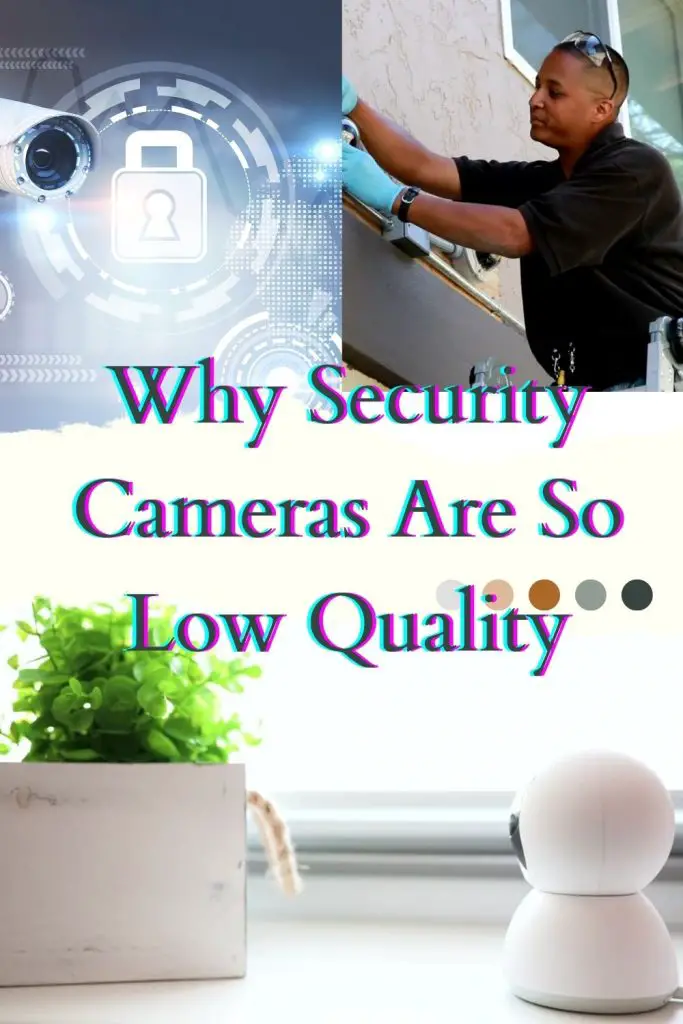The Main Reasons Security Cameras Are so Low Quality
One of the main reasons security cameras are so low quality is because they don’t have to be high quality. Their often low quality is simply an unfortunate side effect of their purpose: to provide passive security. Unlike products like smartphones and laptops, which people expect to have high-quality images and videos, security cameras are not typically viewed in the same way. Instead, most people view them as a necessary evil.
Ultimately, security cameras’ low quality has nothing to do with the camera itself but more about how it’s being used. Most people use them as a last line of defense if someone breaks into their home or business. In addition, it’s a means to catch a glimpse of a possible perpetrator and positively identify them with reasonable certainty.
You Don’t Really Want Home Security Cameras… Do You?
However, if you’re looking for high-quality security footage that can be used as evidence in a court of law, then security cameras are not the right tool for the job. This is not to say that footage from home security cameras cannot be used in court or as evidence in winning cases. Sometimes the video quality is not solid enough proof to win a case. You want to be in court with high-quality footage that leaves no question on the perpetrator’s identity. For that, you need a Closed Circuit Television or CCTV system.
A CCTV system is designed to provide high-quality footage that can be used as evidence in a court of law. While they’re more expensive than security cameras, they offer significantly better image quality.
The differences between security cameras and CCTV are summarized in the table below:
Security Cameras
- Low image quality
- Poor viewing angles
- Can only see what’s happening in front of them
- Not designed for evidentiary purposes
CCTV
- High image quality
- Wide viewing angles
- Can see everything that’s happening around them
- Designed for evidentiary purposes
Bottom line: If you’re looking for high-quality security footage, a CCTV system is the way to go. While they’re more expensive than security cameras, they offer significantly better image quality.
While they may be more expensive, CCTV systems are designed to provide high-quality footage that can be used in court.
CCTV is a good option if you’re not concerned about cost and want to catch criminals. However, they can also deter criminals in areas with no CCTV cameras installed yet or where people don’t like to be filmed.
If someone sees that there’s an active security camera watching them, then they’ll probably think twice before committing any crimes nearby. In addition, most people tend to avoid walking near these types of cameras because they know it could get them into trouble with the law enforcement authorities later on down the road.
Ultimately though, if you want high-quality footage from your security camera, then go for a CCTV system instead! It may seem expensive upfront but will save money over time by catching criminals.
On the other hand, if you’re on a tight budget, I would suggest getting one with good lighting and decent lenses, as these will make all the difference when it comes to capturing footage that can actually be used as evidence in court.
Still, Think You Need a Security Camera? How to choose.
There are a number of factors to consider when choosing a security camera. In addition to video quality, you’ll also want to consider factors like image quality, flexibility, and storage options. With a little research, you can find a security camera that meets all your needs.
Consider factors such as image quality, placement, power source, and storage options to find the best security camera for your needs.
Indoor Security Camera vs. Outdoor Security Camera
When it comes to security cameras, there are two main types: indoor and outdoor. Indoor security cameras are typically small and designed to be inconspicuous. They’re often used in homes and businesses to monitor activity inside the building. Outdoor security cameras are larger and more visible. They’re designed to withstand the elements and usually have a wider field of view.
There are pros and cons to both types of security cameras. Indoor security cameras are less likely to be vandalized or damaged, but they may not have the same level of image quality as outdoor security cameras.
Outdoor security cameras are more visible and may deter criminals, but they’re also more susceptible to damage from the elements.
If this article was helpful for you, please let me know! Also, I’d love to hear from people who’ve had success using CCTV systems or other alternatives such as home security cameras instead of traditional surveillance methods.
If you get an outdoor security camera, remember to get one that’s weatherproof and has night vision! There are various forms of night vision. Many people are opting for having an outdoor camera with color night vision.
Color night vision is where the security cameras are still able to produce images in color, but it is more expensive. The traditional security camera that most people think about is the black and white security camera. These cameras are cheaper, but they don’t provide as clear of an image as color night vision security cameras.
These days, there are many different features.
Wireless vs. Wired Security Cameras
Another important distinction to make is between wireless and wired security cameras. Wireless security cameras are battery-powered and transmit footage over a Wi-Fi connection. They’re easy to install and can be moved around as needed.
Wired security cameras are powered through an Ethernet cable and provide a higher quality image. However, they’re more difficult to install and usually need to be placed near an outlet.
Both wireless and wired security cameras have their pros and cons. Wireless security cameras are more versatile, but they may have shorter battery life. Wired security cameras provide a better image quality, but they’re not as flexible when it comes to placement.
Managing the Battery Power on Your Wireless Camera
Managing the battery power on your wireless camera is important to ensure you’re getting the most out of it.
To maximize battery life, set your camera to record only when motion is detected. This way, it won’t constantly be recording and will only turn on when something moves in front of it. You can also plug your camera into an outlet if possible to keep it charged.
Before making a decision, think about what’s more important to you: image quality or flexibility. If you need a security camera that can be moved around as needed, then go for a wireless security camera. If you care more about image quality, go for a wired security camera.
Solar Powered Security Camera Option
If you want a security camera that’s environmentally friendly, consider getting a solar-powered security camera. Solar-powered security cameras use energy from the sun to recharge their batteries. They’re a great option if you want to reduce your carbon footprint and save money on your electric bill.
However, solar-powered security cameras may not have the same image quality as traditional security cameras. Things to consider when installing solar power security cameras include the sun’s angle, the amount of sunlight that hits the area, and whether there’s a way to store energy for use at night or during cloudy days.
If you’re interested in getting a solar-powered security camera, do some research to see if it’s right for you. There are many different types of solar-powered security cameras on the market, so be sure to compare features and prices before making a purchase.
Local Video Storage vs. Cloud Video Storage
Another important consideration for security cameras is how footage is stored. Local video storage means the footage is saved on a microSD card or other local storage device. Cloud storage means the footage is uploaded to a remote server and can be accessed from anywhere with an internet connection.
Local storage has the advantage of being more secure since it’s not stored online. However, it can be difficult to access footage if you need to view it from a different location. Cloud storage is more convenient since you can view footage from anywhere, but it’s important to ensure your footage is properly secured.
When choosing a security camera, think about how you’ll be using it and where you’ll be accessing footage. If you need to view footage from multiple locations, cloud video storage is a good option. If security is your main concern, choose a security camera with local video storage.
Most cloud storage options are subscription based.
Data security
Data security is another important consideration when choosing a security camera. Be sure to choose a security camera with data encryption to protect your footage from being accessed by unauthorized individuals.
Is there a security camera that works without a subscription?
Yes, there are security cameras that work without a subscription. These security cameras typically have local video storage, so the footage is stored on a microSD card or other local storage device.
Without a subscription, you’ll only be able to view footage from the security camera when you’re in range of the camera. If you need to view footage from a different location, you’ll need to remove the microSD card and insert it into a computer or another device.
If you’re interested in getting a security camera that doesn’t require a subscription, be sure to compare features and prices before making a purchase.
Other Considerations
Two way Talk
Some security cameras have two-way talk, which means you can communicate with someone through the camera. This can be useful if you need to warn someone off or if you need to call for help.
Builtin Spotlight
Some security cameras have a spotlight, which can be used to deter criminals or to light up an area. If you’re interested in getting a security camera with a built-in spotlight, be sure to compare features and prices before making a purchase.
Smart Home Integration
Some security cameras can be integrated with smart home devices, such as door locks and security systems. If you’re interested in getting a security camera with smart home integration, be sure to compare features and prices before making a purchase.
Companion Apps
Most security cameras come with a companion app, which can be used to view footage, change settings, and receive smart alerts to your cell phone. Often times you can watch live video and record the footage at the same time. Be sure to download the app and familiarize yourself with its features before purchasing a security camera.
Bottom Line
Security cameras are a great way to keep an eye on your home or business. However, it’s important to understand the limitations of security cameras before making a purchase. Consider factors like image quality, flexibility, and storage options to find the best security camera for your needs. With a little research, you can find a security camera that meets all your requirements.
Final Thoughts
Determining the minimum acceptable video quality for security purposes can be difficult. In most cases, it is recommended that security footage should be clear enough to identify facial features and other important details. However, the level of detail required can vary depending on the security application.
For example, security footage that will be used for identification purposes will require a higher level of detail than footage that will be used for general security purposes. Therefore, when choosing a security camera, it is important to consider the video quality you need for your specific security application (i.e., thief deterrence, babysitter or teen monitoring, identifying criminals, etc.).
In conclusion, security cameras are an important tool in today’s society. However, with so many security cameras on the market, it’s important to understand the features and limitations of each type of security camera before making a purchase.
If you enjoyed this article, please consider sharing it with your friends and family. Thanks for reading!