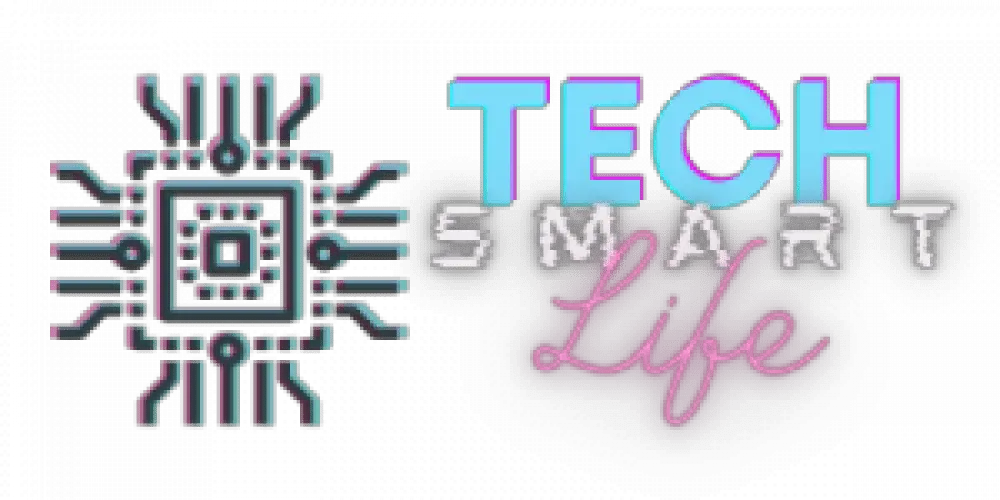Voice Over Internet Protocol, also known as VoIP for short, simply means routing telephone conversations through a phone over a network cable and then out to the internet. It makes up for the use of traditional phone networks made up of copper wires, central offices, and telephone poles.
VOIP makes the entire phone communication concept to be internet-based. So when you make a phone call, the conversation is being routed over the network.
What is the Difference Between a VOIP Phone and a Traditional Phone?
When you speak into a traditional landline, your voice is transmitted over a pair of copper wires using an analog signal. The telephone company then sends and routes the call to the number that you dialed. The company provides DC voltage, so if your home loses power, the call will still go through.
The telephone company will also provide dial tone calling features like caller ID and 911 service.
When you speak into a VOIP phone or a traditional phone connected to an Analog Telephone Adapter (ATA), your voice is converted from analog to digital packet data. ATA and the VoIP phone are connected to a DSL or cable modem.
A VOIP phone is an analog phone and an ATA phone combined into one device. The data packets are sent through a broadband internet connection. They are then transmitted and routed by a VOIP service provider to the number you dial.
When the person on the other end speaks, the reverse happens. The VOIP phone or the ATA converts the digital data packets to the analog signal you hear and understand.
One of the disadvantages of having your phone service travel over the internet is that your phones won’t work if your home loses power.
Both the VoIP phone and the ATA are connected to your home’s AC power. The ATA provides power dial ring tone and calling features such as caller id and voicemail.
The hardware setup for a traditional phone is a cable-connected modem and router from the cable company. Then there is an Ethernet connection between the modem and router to the ATA. And another connection between the ATA and your antique phone.
A more modern phone would plug into a home electrical outlet. The ATA and the cable modem router also have to be plugged into your home’s AC power.
If your broadband internet connection is DSL, it is the same setup. The only difference is that the modem and router are connected to your phone company.
How to Set Up a VOIP Phone System at Your Office or Home.
The following are the steps to set up your VOIP:
Ensure Good Internet Connection
Since VOIP is a cloud-based phone system, the first thing you should do is to have a good internet connection.
You can check the VOIP speed test to make sure your internet is ready to start using VOIP. The test will tell you the quality and number of calls your internet can handle during normal usage.
Find the Right VOIP Service Provider
The next step is finding a service provider. But it is helpful first to consider what features are most important to your business. Some of the most important features to consider are a mobile app for remote employees and advanced call analytics or an integrated CRM. Knowing this ahead of time can help you find the right service provider much faster.
Porting Your Phone Number
Step three is all about your business phone number. There are two different routes you can go here. You will either be getting a new number or transferring your current number through a process called porting.
If you are starting with a brand new business number, you should consider one of four types of phone numbers. There are:
- Local phone numbers
- Toll-free phone numbers
- Vanity phone numbers
- Virtual phone numbers
Your new VOIP service provider should be able to walk you through this.
Decide Your VOIP Features
Your service provider determines the ease of setting up an admin portal and building your account. `
For most businesses, this usually includes the following features:
- Adding users and creating extensions
- Setting up an auto-attendant to answer incoming calls, and
- Building call flows to route calls to the right person.
Set up Your Phone
VOIP phone setup depends on the type of device you are using. The device can be your desk phone, a mobile app for your laptop or smartphone, or a combination of the two.
For VOIP desk phones, connect directly to your router using an Ethernet cable with access to the internet.
If the phone is already assigned to the appropriate user, it will boot up and be ready to start making calls immediately.
If you want your employees to use a mobile app, employees can download apps to their laptops or smartphones. Once they log in using their credentials, they will be able to start making and receiving calls.