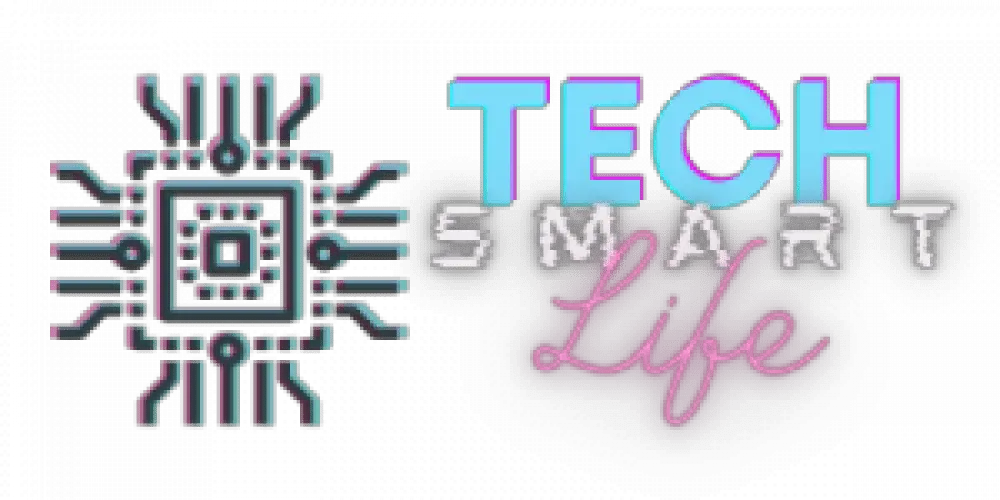Do you have a tight budget for your Universal Docking Station purchase? And you are wondering if you can get a decent product at that price?
High-end docking stations are very expensive, and it is quite understandable if you do not have the funds for one right away. But there are still brands that offer quality products, and you can make do with them in the meantime.
Here, we review 10 of the best Universal Docking stations under the $100 mark you can choose
What are the Top 10 Universal Docking Stations under $100?
- Pluggable Thunderbolt 3
- Pluggable UD-3900
- UtechSmart Triple Display
- Hiearcool USB C Hub
- WAVLINK USB 3.0
- Acodot USB 3.0
- Kensington USB 3.0
- TOTU 9 in 1
- Microsoft Surface
- Rayrow USB C
Pluggable Thunderbolt 3
Pluggable Thunderbolt is one of the best docking stations that are under $100 out there. It can power up a maximum of two 4k monitors and one 5K monitor. It also comes with several USB 3.0 docks that allow fast charging and data transfer.
Another advantage of the Pluggable Thunderbolt 3 Docking Station is that you can position it standing upright or on its flat surface. This allows you to save space whenever you want to.
Its features include:
- An HDMI and DVI ports.
- Two USB 3.0 and four USB 2.0
- A headphone jack and a microphone jack
- An Ethernet port
Pros
- Pluggable Thunderbolt has ten ports for various uses.
- Product users love the fact that it is not expensive.
Cons
- There are complaints about Pluggable Thunderbolt not having a forward-positioned Type-C port.
Pluggable UD-3900
If you want a Docking Station that will give almost all that a high-end product can provide at a lower price, Pluggable UD-3900 is the answer.
It is designed to work with two displays with HD supports fully. It has almost all the ports that high-end docking stations boast. It is one of the under $100 products you should go for if you need your docking station for many uses.
Some of its features include:
- An HDMI and DVI port
- A headphone and microphone jack
- Four USB 2.0 and Two USB 3.0 ports
- A power output port
- An Ethernet port
Pros
- Product users love the fact that Pluggable UD-3900 has a lot of ports to meet their various needs.
- They also appreciate the fact that it is a cheap docking port with high performance.
Cons
- Pluggable UD-3900designed to be positioned only vertically, and some users seem to have an issue with this
- A lot of users complain about its inability to support 4K displays.
UtechSmart Triple Display
UtechSmart Triple Display is one of the docking stations out there under $100 that allows the display of a maximum of 3 monitors with HD supports.
It is also compatible with 4k displays and can connect with two monitors. UtechSmart Triple Display can work with laptops that come with type C USBs. And it increases the network speed for a Wi-Fi connection.
Other features include:
- A VGA port and 2 HDMI ports
- Two ports for USB 2.0 and 3.0
- A Microsoft SD and SD slot
- An Ethernet Port.
Pros
- Product users love the fact that this product offers a lot of display options.
- They also like the fact that it has a type C USB.
Cons
- There are reports from Mac owners that this product does not work well with their system.
Hiearcool USB C Hub
Hiearcool USB C Hub is another docking station specially designed to carry out many functions at a very low cost. Aside from its USB c hub, one of its selling points, it has other essential features for seamless usage.
It allows the connection of two 4k displays, and with the USB C hub, you can enjoy a triple display. For Mac users, it allows display in mirror mode. Hiearcool USB C Hub is built to be portable and lightweight.
Some of its other features are:
- A PD charging port
- A VGA port and 2 HDMI ports
- An SD card reader
- Two USB 2.0 and 3.0 ports
- An Ethernet port
Pros
- Users love that the USB ports are backward-compatible, which makes it easy to set up.
- There are reports of the product coming with an 18 months warranty, which is enough time to be satisfied.
Cons
- There are numerous online complaints about the HDMI port.
WAVLINK USB 3.0
WAVLINK USB 3.0 does not need any software or drivers’ installation to perform. It is a plug and play docking station that is perfect for home use, professional settings, and random work stations.
One of its significant advantages is that it works with many popular OS and even previous Windows versions. Its HDMI and DVI are inbuilt, but for flexibility reasons, it has DVI to VA adapters.
Some of its features include:
- An Ethernet port
- Four USB 2.0 Ports and 2 USB 3.0 ports
- LED Display
- DVI, HDMI, and LAN outputs.
Pros
- Product users love the fact that WAVLINK USB 3.0 has many USB ports to connect devices at a go.
- There are also reports of its multi-function performance, making it perfect for a non-pricey docking system.
- Being a plug and play product and very easy to set up makes it perfect for a lot of non-techie users.
Cons
- A lot of users complain about having to download drivers before getting it to work.
- There are also reports of HDMI issues after using it for a while.
Acodot USB 3.0
With the Acodot USB 3.0 Universal Laptop Docking Station, just one connection to your PC can grant you access to endless devices such as scanners, printers, speakers, and more USB connections.
This product offers you a dual monitor display and works perfectly with Windows OS as far back as 7. But you must first install drivers before you start using them.
Some other important features include:
- USB 2.0 and six USB 3.0 ports
- Two HDMI and DVI/VGA ports
- An Ethernet port
- A Headphone and Microphone jack
Pros
- Users enjoy the fact that Acodot USB 3.0 Universal Laptop Docking Station has six USB 3.0 ports for connecting multiple devices.
- Also, there are reports that its Ethernet port supports internet speeds of about 1000Mbps.
Cons
- Users do not like the fact that the Acodot USB 3.0 Universal Laptop Docking Station is not compatible with a lot of OS
- Also, there are many reports about it not being an excellent product for gaming.
Kensington USB 3.0
Over the years, Kensington has proven to be a trustworthy brand, especially in docking stations. With the USB 3.0 Docking Station that is slightly below $100, they have proven that they have the minimalists in mind as well.
The product’s compatibility with both Macs and Windows PCs is a delight. It also has a double display connector for two monitors. It is designed to sit vertically and is one of the best-priced docking stations you can find.
Some of its features are:
- A USB 3.0 and USB 2.0 ports
- An HDMI and DVI ports
- An Ethernet port.
Pros
- Products users love the fact that Kensington USB 3.0 Docking Station is straightforward to use.
- There are also reports of fast data transfer due to the USB 3.0 port.
Cons
- It is one of the most expensive options for docking stations less than $100, discouraging many potential users.
TOTU 9 in 1
TOTU 9 in 1 Docking Station is as sleek and perfect as they come. It can fit into your pocket or bag; hence you can take it along while traveling.
It also provides multi-display and 4k displays with the ability to exhibit on projectors and high definition displays. One of its most interesting integrations that you will love is the collage feature that will help you save enough power. This will improve performance in Windows OS.
It is also compatible with a wide range of laptops, including the MacBook.
Some other important features include:
- Three USB ports
- A VGA and 2 HDMI ports
- An SD card reader for type C laptops and MacBook
- A USB type C Hub
Pros
- It is relatively cheap compared to most under $100 laptops
- Product users love the fact that it is very portable and mobile
Cons
- Some online complaints about TOTU 9 in 1 Docking Station not detecting displays devices connected to it.
Microsoft Surface
Microsoft Surface Docking Station has a 6 USB hub. This can extend a USB 3.0 port to external ports for compatibility with multiple devices. It is a compact product that makes arrangements clean and tidy.
It comes with an aluminum case coat to maintain the shape and prevent overheating. It is portable enough to be moved around during travels. It is also one of the best on this list for surface work with OS such as Windows, MAC, and androids.
Its features include:
- Three USB 3.0 and two USB 2.0 ports
- An HDMI port
- A Micro SD and A SD reader
Pros
- Users love the Microsoft Surface Docking Station because of the port option performance for a very cheap docking system.
- They also like the fact that it is portable and extremely lightweight, making it possible to quickly move around with it.
- There are also reports that it is plug and play with no need for driver installations.
Cons
- There are a lot of complaints about the port not aligning with surface five pro accessories
- Also, a lot of users claim that it is not good enough for a professional setting.
Rayrow USB C
This is a 13 in 1 ports docking station, and as you can imagine, it has a lot of features you need. The multiple USB ports also help you save time by connecting easily to many devices.
Its body is designed with aluminum alloy, making it perfect, protecting against fall and dispersing heat faster. Its display ports also make it compatible with conventional and latest monitors.
Its features include:
- An HDMI and VGA port
- An Ethernet port
- Two USB 3.0 and three USB 2.0
- An 87W PD port
- An audio jack that works for microphones and headphones
Pros
- Users love the transfer speeds and how the HDMI easily mirrors a display.
- They also love the fact that it is very easy to use.
Cons
- There are a lot of online complaints about overheating and the screen shutting off after using for a while