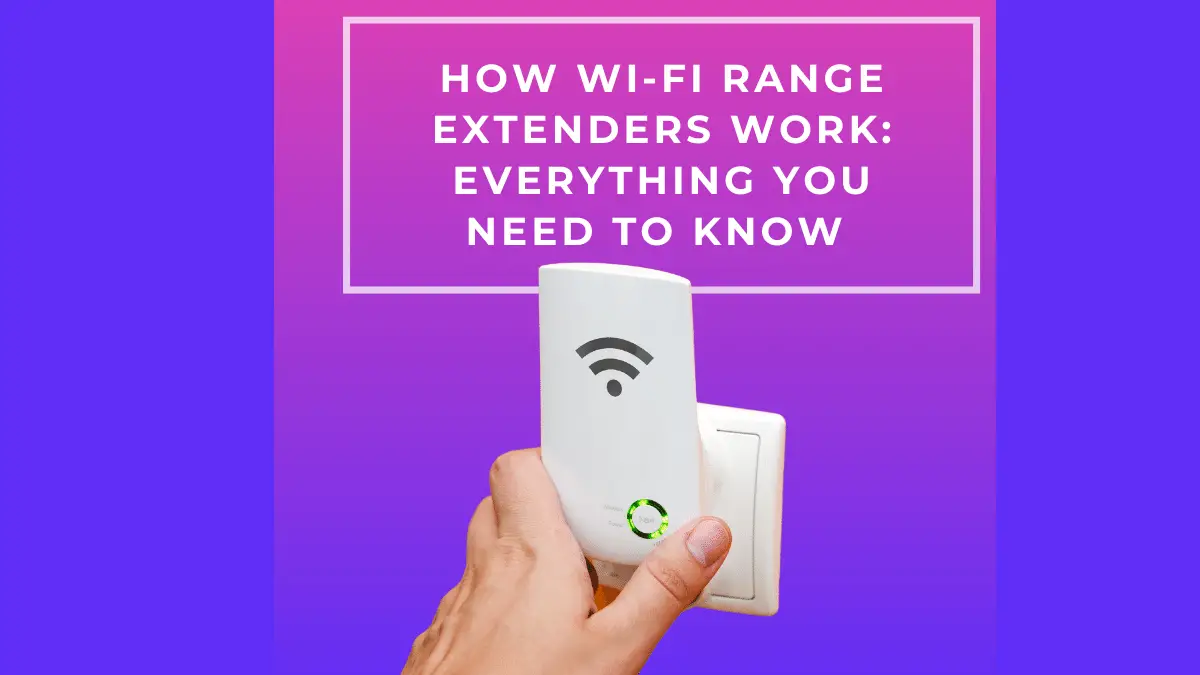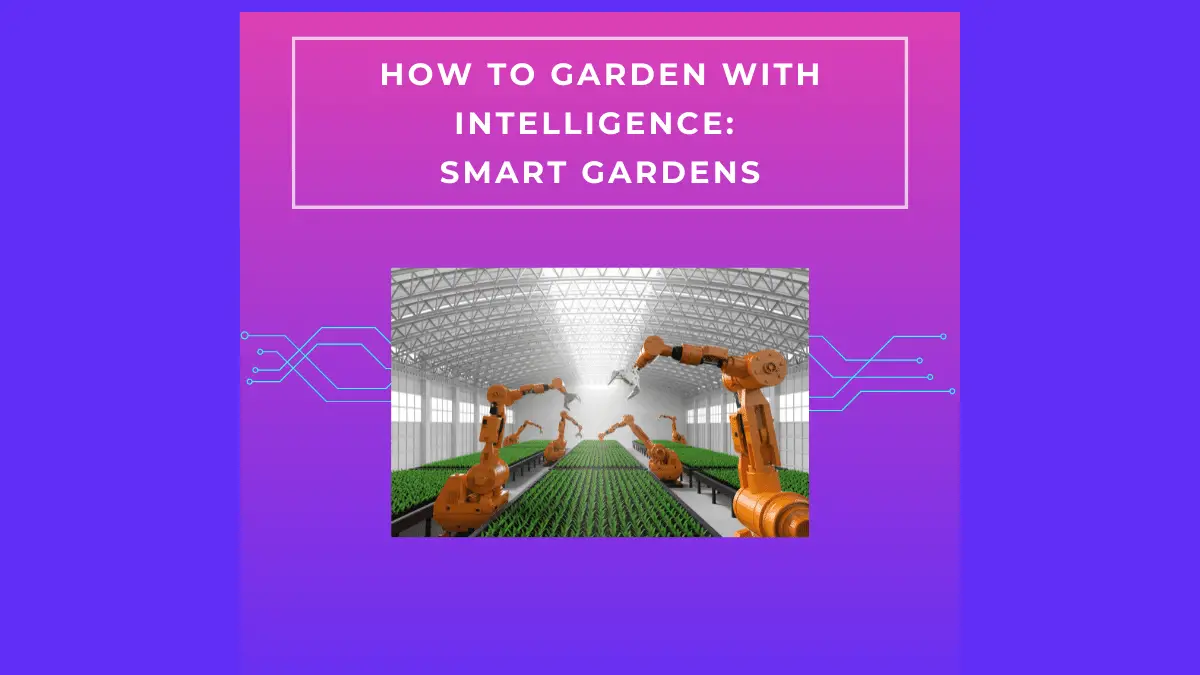It’s not easy juggling the thermostat to keep your home at a comfortable temperature level because the amount of humidity can affect how a regular thermostat reacts. It doesn’t control the humidity so by the time that you realize you’re too hot or too cold in your home, your heating or cooling system has already disrupted your comfort and wasted energy.

When the temperature isn’t right, it affects the amount you spend on energy usage trying to make it right. You need a way to combat how the humidity affects the temperature settings in your home.
You can buy a humidity thermometer. You can also get a thermostat that will give you a humidity reading. Or, you could get a smart thermostat that can regulate your home’s temperature, adjust for humidity and lower your energy usage.
The Emerson Sensi ST55 Smart Thermostat can take care of all your cooling and heating needs quickly and efficiently. It has a wide touchscreen that will respond to a light tap, or, you can use the voice control command.

This feature is compatible to use with Google Assistant, Siri or Alexa. You can use the touchscreen to create your customized settings. But you can also create your settings by using the app on your phone once you set that up.
One of the features it has is the week-long scheduling ability. You can make your schedule for a week at a time. This way, you can adjust it for work schedules, school schedules or for those time when you’re not going to be at home so that the system saves you energy as well as money.
If you choose not to use the week-long schedule feature, you can choose to use the day at a time feature or you can use a weekend timing schedule. It uses a cycle performance.

This feature is what gives a few degrees of leeway in between what you set and when the thermostat tells your unit to switch on or off. If you set your system to heat your home when it reaches 65 degrees outside, it won’t come on until it reaches 63 because your cycle performance is different than your chosen temperature.
You’ll find that with most thermostats. You’ll choose the rate at which you want this cycle to kick in. It gives you the options of choosing between a fast, medium or slow cycle.
The fast cycle is the most responsive and the slow cycle saves more energy. There’s an early start mode with the thermostat. You can set this to turn on the air or the heat so that even if you have a set temperature, the device will turn on just for your specific start time so that you’re more comfortable. You won’t have to deal with a hot or cold house first thing in the morning. To prevent others from changing the settings, you can engage the lockout mode. When this is engaged, no one can change the temperature on the actual thermostat. You would have to use the app.