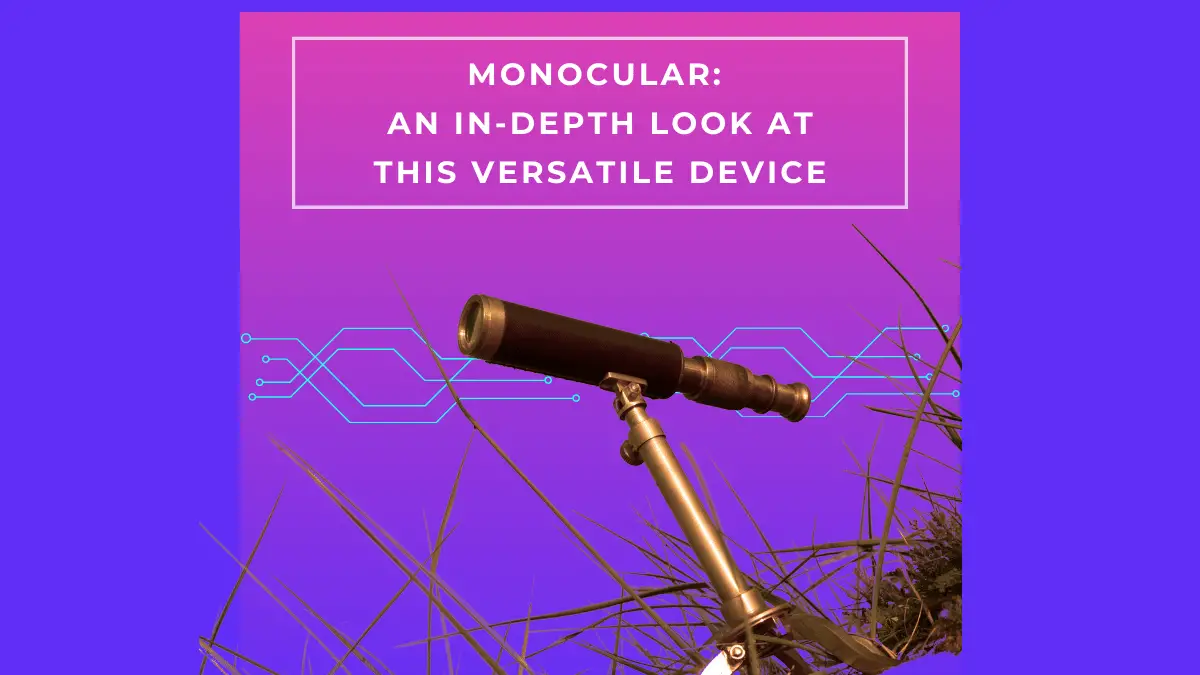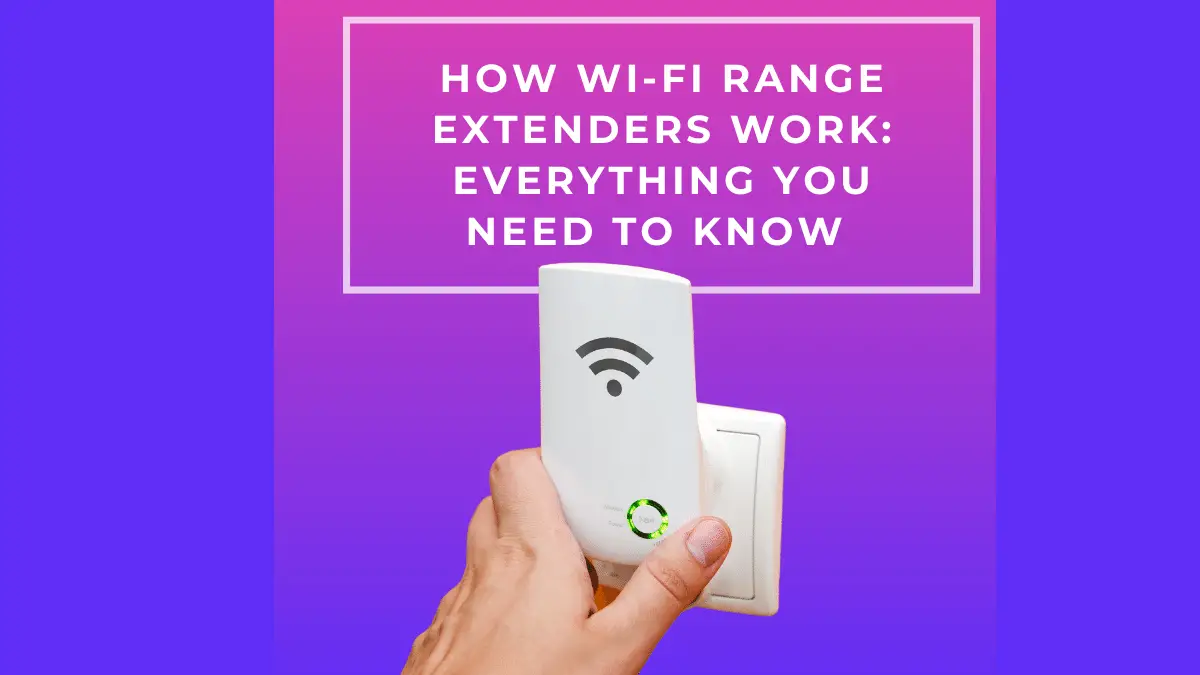Top 10 KVM Switches
You’ve probably read one of the articles on working remotely or an article on suggestions to keep a neat work area in your home office. Now you are trying to decide which KVM switch is best for you? To be fair, it can be quite confusing to choose a simple yet complex piece of equipment. This is even more difficult because there are a lot of great KVM switch manufacturers.
Don’t stress. We have reviewed for you the top 10 KVM Switches you can find today.
What are The Top 10 KVM Switches?
- CKLau 4Kx2K HDMI KVM
- IOGEAR GCS5DP
- Rijer 8 Port KVM Switch
- Rosewill RKV-2UC
- ULBRE Soho
- UGREEN USB Switch Selector
- JideTech VGA KVM Switch
- ieGeek USB KVM Switch Box
- TESmart HDMI KVM Switch
- Rybozen USB 3.0 KVM switch
CKLau 4Kx2K HDMI KVM
If you are more concerned about your KVM switch’s display properties, you should look to this option. CKLau 4Kx2K HDMI KVM works well with 4k display units, and you can also share between 4 systems.
Developers choose this KVM because it works with a wide range of operating systems, including Ubuntu, Debian, Fedora, etc. It is one of the most high-end KVM Switches, perfect for AI models, multitasking, and other activities.
It works well with apple keyboards. This is a standout functionality because not many KVM Switches are capable of this.
Its features include:
- 4 HDMI ports
- A push switch and remote
- USB 2.0 ports
- Touch displays
Pros
- Products users love the fact that it has an excellent cost to performance percentage.
- Also, they love the fact that it supports both 4k and 2k displays.
- Its compatibility with conventional OS makes it an excellent option for techies.
Cons
- There are complaints about the product’s basic design.
IOGEAR GCS5DP
IOGEAR GCS5DP is one of the best-designed KVM Switches. Its aesthetics is one of the features that will first attract you before its functionalities. It also works well with all operating systems and is perfect for programmers.
Being a plug and play device, you do not need any particular expertise to operate IOGEAR GCS5DP. Hence, it is a great choice for novices who can control with a remote and seamlessly work within devices.
IOGEAR GCS5DP is not limited to home or office uses. Its size also means that you will not have to bother about space for it.
Other features it has included:
- Incorporated cables to connect with more than one system
- An accommodating HDCP DisplayPort
- Multiple USB for keyboard and mouse connections
- Multiple audio jacks that make it easy to connect with various computers
Pros
- A lot of product users love the fact that IOGEAR GCS5DP is compatible with various OS.
- There are reports of free technical support and a warranty of 3 years for IOGEAR GCS5DP.
- It is a plug and play KVM switch
Cons
- Products users complain about the fact that customer support on this product is not good enough.
- There are a number of reports about the freezing up of the Mouse and keyboard when trying to switch from one device to another.
Rijer 8 Port KVM Switch
As the name implies, this KVM Switch will allow you to switch between as many as eight computers at a time. So, if you have been looking for a product with a large number of ports, this switch is an option for you.
The Rijer 8 Port KVM Switch fits into all types of office settings. Its design is also very simple and basic, nothing extraordinary.
It is built to deal with high voltage, and it does not require any external power supply.
Rijer 8 Port KVM Switch features include:
- A remote switch and Button press
- A safeguard feature to protect from lightning
Pros
- There are reports of its nickel-plated connectors, and in most online reviews, users like this.
- Product users also like Rijer 8 Port KVM Switch design’s simplicity, mainly because it allows the product to fit office settings.
- The cable positioning is another thing that users enjoy.
Cons
- A lot of people are discouraged by its high price.
- Even though it is a pricey product, there are reports of it not having a manufacturer warranty.
Rosewill RKV-2UC
Rosewill RKV-2UC is another great KVM Switch option you can buy. It comes with all the necessary features expected of a KVM Switch.
If you need a KVM Switch for Windows and iOS operating systems, then Rosewill RKV-2UC is not a bad idea. But for Linux, you have to accept it at a reduced resolution of 1024x768p.
However, if you are in search of high-end products you might want to look beyond Rosewill RKV-2UC. It is a perfect choice for those with a tight budget.
As a KVM Switch, it does not have any feature that will blow your mind. But, you get what you pay for, and that is perfectly fine.
Its features include:
- An incorporated connector
- Multiple USB ports
- Resolution of about 2048 X 1536 with compatible operating systems
- A switch ON feature to detect any operational issue
Pros
- Rosewill RKV-2UC is reportedly cheap
- Product users love it because of the ease in handling and operating
Cons
- Users complain about the fact that Rosewill RKV-2UC is not audio compatible
- There are also complaints about the general aesthetics of the product
ULBRE Soho
Another KVM Switch you can put your money on is the ULBRE Soho. It has features that make it very easy to use for non-techies. ULBRE Soho is one of the best office KVM Switches because of its simplicity.
It is relatively compact and perfect if you do not have a lot of space to spare. It also allows the seamless transition between computers. One exciting feature that makes this product fanciable is the power unit. It has enough capacity for other office devices such as scanners, fax machines, printers, and Digital cameras.
Other features you can expect from this product include the following:
- Four USB 3.0 ports.
- A Micro USB port.
- A selector box.
Pros
- Users enjoy the fact that this product is straightforward to operate, especially during the initial set-up.
- They also love its USB 3.0 features that help to save time during the transfer of extensive data.
Cons
- There have been complaints of disturbing sounds when using this product with a mechanical keyboard.
UGREEN USB Switch Selector
The UGREEN USB Switch is another KVM Switch you want to consider if you have a tight budget to work with. However, it can still rival even the most expensive products.
UGREEN USB Switch Selector is more compact than a lot of KVM Switches. Apart from connection to multiple computers, it is also compatible with devices like printers and scanners through its USB Ports.
UGREEN USB Switch Selector works well with almost all operating systems.
Its features include the following:
- A switch button for seamless transitions
- Four various ports for USB 2.0
- LED pointers
- A Micro USB for an additional supply of power
Pros
- UGREEN USB Switch Selector is reported to be versatile and perfect for a lot of settings
- Product users love the fact that it is relatively inexpensive compared to other products
- They also appreciate that it is windows, Linux, Mac, and chrome compatible.
Cons
- There are a lot of complaints about the UGREEN USB Switch Selector’s lack of power supply.
JideTech VGA KVM Switch
JideTech VGA KVM Switch allows you to share with as many as four computer systems at a go. It is also compatible with other devices like game consoles, speakers, and microphones.
JideTech VGA KVM Switch does not need any drivers or software to operate; simply plug it in, and it works. The KVM box is also compact enough to fit into offices. It also has a rigid design. Although this is not very appealing, it helps keep the box safe with the metal designs.
Other interesting features are:
- USB 2.0 HUB ports.
- An upgraded chipset that helps with issues concerning crash or freezing
- Four ports for connection with various devices
Pros
- The fact that JideTech VGA KVM Switch does not need an additional power supply makes many users love it
- There are reports of JideTech VGA KVM Switch supporting high resolutions, as much as 2048 x 1536p for 2k displays
Cons
Product users complain about the fact that this KVM Switch is not compatible with MultiMedia keyboards.
ieGeek USB KVM Switch Box
For tech-savvy people that need a KVM Switch for as many as four systems rather than the usual 2, this is another great option.
Like others on the list, ieGeek USB KVM Switch Box is plug and play and designed to look aesthetically pleasing. It is perfect for many operating systems, but the most surprising thing is that it works well with even the older versions of window OS.
It is probably the best versatile KVM Switch. You can use it for online meetings, office operations, and gamers love it too!
Its features include:
- Integrated USB ports for USB compatible devices
- LED pointers
- 4x VGA cables
Pros
- Many Users love the fact that ieGeek USB KVM Switch Box does not need external power.
- There are reports that it is perfect for display resolutions as much as 1920 X 1440.
Cons
- There are a lot of online complaints about the incorporation of the buttons.
- Product users do not like the cable arrangement.
TESmart HDMI KVM Switch
This is another great option for a 4k display. TESmart HDMI KVM Switch allows the transition between computers and devices to be as easy as possible.
Sharing for this product is between 4 devices, and it also allows hot switching. It comes in many colors, so you can choose the one that best suits your home or office.
Some of its most important features are:
- USB 2.0 and 3.0 ports
- A remote switch.
- 4K display features
Pros
- Its image sensor makes it a favorite for tech lovers.
- There are reports of an incorporated cooling system to prevent heating.
- A lot of users also like its lightweight and aluminum makeup.
Cons
- Its price is a major constraint for most people who want to buy
- Product users do not like its basic design
- There are also complaints about its lack of compatibility with some keyboards.
Rybozen USB 3.0 KVM switch
Rybozen USB 3.0 KVM switch is very effective, easy to operate, and is simply plug and play. It is also compatible with all operating systems, either old or new.
Its design is easy on the eyes, and this makes it a great choice for office use. It allows seamless sharing for two computers and supports the usage of power with its MicroUSB feature. It is one of the best KVM Switch for high-end gaming.
Other features include:
- USB 2.0 and USB 3.0 ports
- LED pointers
- A single-button switch
- Multiport connectivity
Pros
- Users fancy its USB 3.0 ports because of the fast transfer of data.
- A lot of people choose them over other products because they can operate with many OS.
Cons
- Some users do not like the fact that its design is average.
- There are also complaints about short cables.