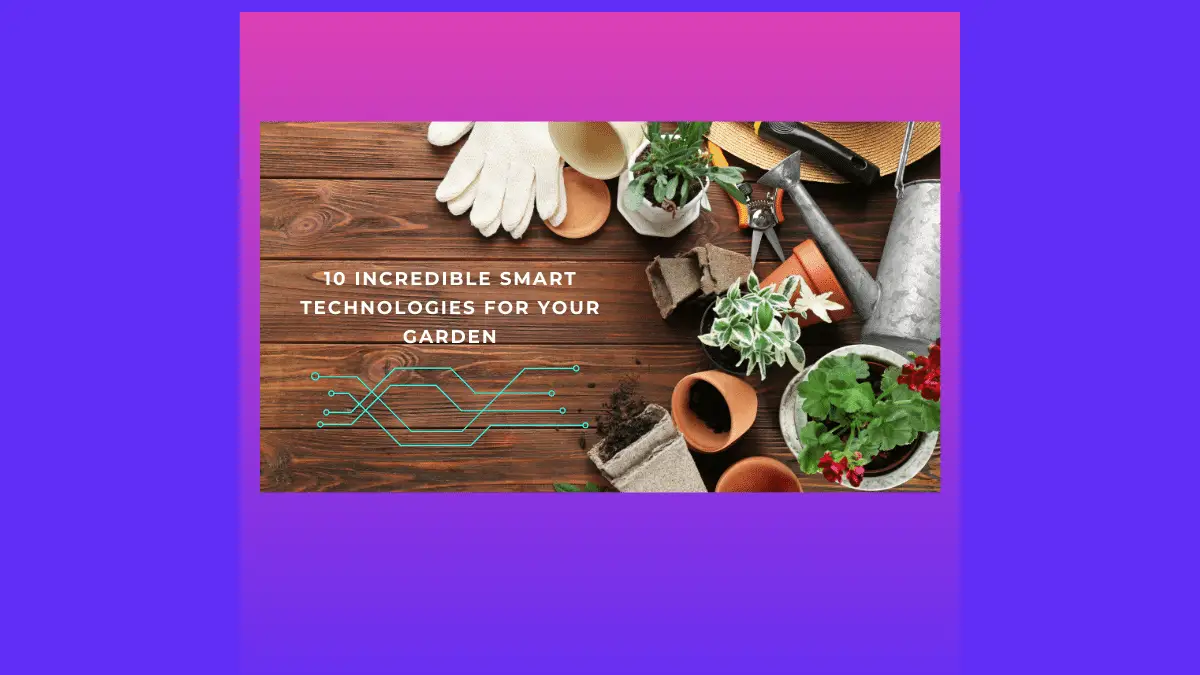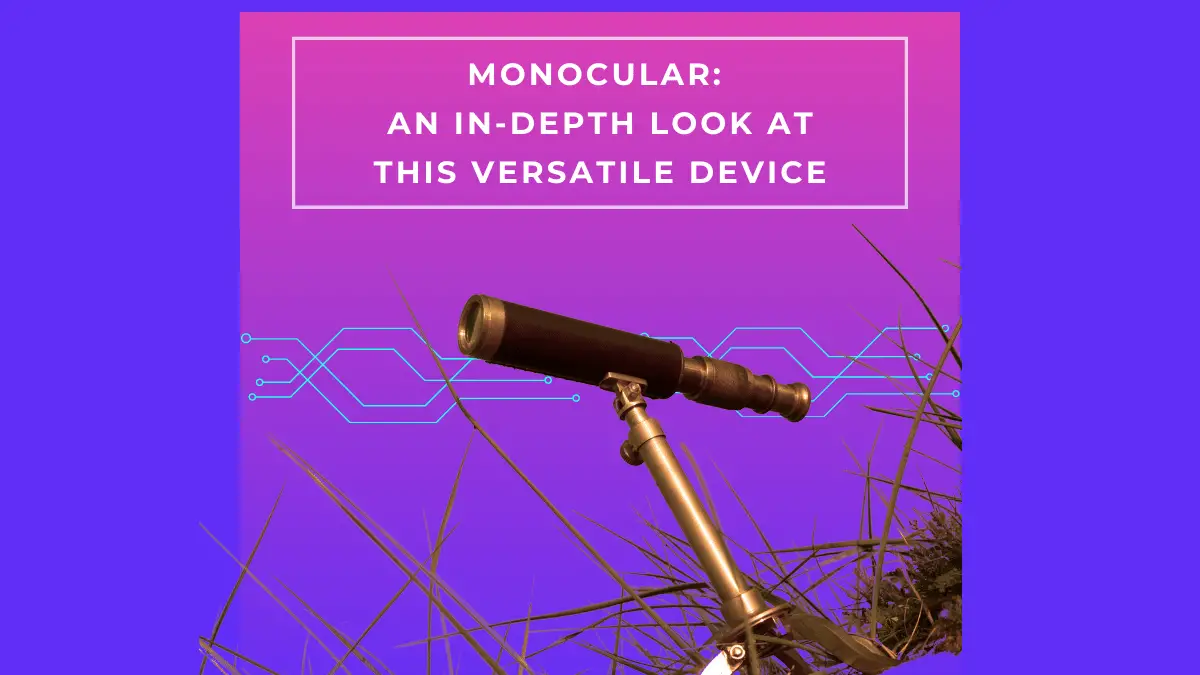The top 6 video capture cards you can buy today include the following:
Do you want to stream video footage but don’t know where to start? Do you need a better understanding of video capture cards before purchasing? If so, you’ve come to the right place! This blog post will discuss everything you need to know about video capture cards. We’ll go over what they are, how they work, and some of their benefits. By the time you finish reading this post, you’ll be an expert on video capture cards!
Video capture cards are very important across many industries. If you are not yet sure you need one, here are some ways it can help you:
- Capture cards are used to produce quality video streaming.
- For YouTubers or gamers, capture cards help with video branding and custom overlays for streaming; you will be well ahead of your rivals in content creation.
- Capture cards help with streaming void of lagging. This gives the audience the best viewing experience.
- They help with editing videos to help you manage whatever you upload online.
- Video capture cards act as an external storage device.
How do video capture cards work?
Video capture cards work by capturing the video signal from another source and converting it into a digital format. This digital signal can then be stored on your computer or other storage devices. They are typically plugged into a computer via USB or Thunderbolt. Once plugged in, they will record any video played on the connected device. This includes gameplay footage, camera footage, movies, TV shows, etc.
What are the benefits of using a video capture card?
There are many benefits to using a video capture card. For starters, they allow you to record high-quality video footage. Additionally, they are easy to use and don’t require any special skills or knowledge. Lastly, they are relatively affordable, making them an excellent option for those on a budget.
Video capture cards for streaming
Video capture cards are essential for anyone who wants to record or stream video. They are a great way to record high-quality video footage. Most streamers use a capture card to take the video footage and sound from a DSLR camera and connect it to their computer to use as a web camera. The higher the quality of the card, the more likely the sound will synch with the video footage.
There are many benefits to using a video capture card. Some of these benefits include:
-You can record high-quality video footage.
-You can record multiple channels at once.
-You can schedule recordings in advance.
Do I need a video capture card to stream?
No, you don’t need a video capture card to stream. However, if you want to record high-quality video footage or multiple channels simultaneously, you’ll need a capture card.
Purchasing Considerations
There are several things to consider when purchasing a video capture card. The first is what type of input you need. Do you need an HDMI input, component input, or S-Video input? The second thing to consider is the quality of the recording. You’ll want to make sure the recording is clear and sharp. Lastly, think about how much storage space you’ll need. Video files can take up a lot of space, so you’ll want to make sure you have enough room on your computer equipment for anyone interested in streaming videos or capturing footage from another source.
What are the Factors to Consider Before Choosing a Video Capture card?
Before you invest in a video capture card, there are some factors you need to consider. However, they are all pointers towards making the best decision for your purchase.
They include the following:
Quality of Image
Video quality is one of the most important criteria for game streaming. A lot of consoles guarantee HD graphics, and you need a capture card that can display the quality of the footage.
Check the recording frames per second when deciding on video capture card image quality. Those with 1080p and HD features are decent. But, if you want the best quality image, choose ultra HD or 4k capture cards.
However, have it at the back of your mind that Ultra HD video cards are only compatible with high-end laptops and desktops.
Device Specifications
No matter what you want to make out of your video capture card, it all comes down to your level of expertise and technicalities.
Choosing a video card with many specifications might be pretty complicated if you are not tech-savvy. There is a lot of device syncing and data input to consider, and you may end up reading manuals after manuals to get a grasp.
If you are a tech pro, this is no issue at all. But rookies are better off with a capture card that can allow them to record and upload videos without complications.
Hardware
Before investing in a video card, you must check its compatibility with the device you are syncing it with. Verify that your desktop or laptop meets the needed requirement, it works well with your consoles or PC and its storage is enough.
Although manufacturers provide many technical support and tutorials, this will only come in handy if you buy the perfect capture card for your hardware.
Budget
You need to consider the price tag of your capture card concerning your budget. Suppose you are a professional gamer whose life revolves around consoles, or you are a YouTuber with many subscribers. In that case, investing well in a quality capture card is non-negotiable. This will help you create quality content and gain more ROI.
Most decent budget capture cards can get the job done for gamers that play for fun. But do not forget that at the end of the day. You get what you pay for.
Elgato Game Capture HD60 S+
Elgato’s response to upgrading the HD60 S video capture card is the HD60 S+. But may find it difficult to differentiate between the two at first glance because of how identical they look. However, Elgato HD60 S+ comes with a significant advantage: the 4K60 pass-through.
Elgato HD60 S+ retains the stylish and elegant look of the previous version. In addition, it can capture both 1080p HDR and 4k at 60 fps and 30 fps, which allows you to monitor your video feed at the optimum graphical display, perfect for the latest consoles.
Elgato designed this HD60 S+ specifically for high-end consoles like the PlayStation 5 and X/S Xbox series. Notwithstanding, you can still use it for the PS4.
Elgato HD60 S+ setup is effortless regardless of the version of your console. First, you have to connect with your game via an HDMI cord, then run another connection to your laptop with a USB cord. Your console will be detected automatically by any streaming software you have.
For laptops compatible with Elgato HD60 S+, you need one with the Nvidia GTX GPU for windows. Again, it should be an intel i5 device and a 6th generation laptop with at least 4GB RAM. For Mac laptops, you can go for an AMD GPU and a 4th generation i5 device, but the RAM remains the same.
Other important features of Elgato HD60 S+ include the following:
- Plug and play video capture card
- 1080P60 HDR capture
- 4K60 HDR 10 Pass-Through
- Instant Game view
- Unlimited capture
- Flashback recording
- Live commentary
- USB 3.0 interface
- Multi-device support
- 60Mbps maximum bitrate
Pros
- Users love it because it supports both PC and Mac laptops.
- They also love that it works well for a wide range of consoles.
- Its flashback recording and instant streaming feature make it a fans’ favorite.
Cons
- A lot of users complain about the fact that it lacks an H.264 encoder.
- There are a lot of online complaints due to its limited software abilities.
Razer Ripsaw HD
Razer Ripsaw HD is one of the best video devices for recent consoles. It has a 4K60 pass-through that elaborates video displays for Xbox Series X/5 and ensures seamless gameplay. It is also decent for PS4, PS5, and PCs.
Razer Ripsaw HD also allows you to perform many activities with your video. With the 1080p60 capture, you can stream live and edit the footage. It has USB type C and A ports to connect with PCs. There are also jacks for your gaming headset and microphones, which allow you to record game commentary with perfect audio mixing.
This video capture card’s desktops must be 6th generation and at least an intel core i3 with Nvidia 660 GTX GPU. They must be the fourth generation for PCs and have at least an Intel Core i7 and 870M Nvidia GTX GPU.
However, like every tech product, there are some downsides. For example, Razer Ripsaw HD will not allow HDR pass-through and capture. It would be best if you also had third-party streaming software like OBS because Razer Ripsaw HD is not equipped with one of its own.
Other Razer Ripsaw HD features include:
- 1080p HD at 60 frames per seconds
- 4K60 frame per seconds pass-through
- USB 3.0 port
- HDMI 2.0 port
- 3.5mm Audio Cable
Pros
- Product users love the microphone feature and audio mixing ability.
- There are also reports that it is compatible with most streaming software.
- It is cheaper than most video capture cards and is a good value.
Cons
- Products users do not like that it does not have proprietary software.
- It is not compatible with Mac laptops.
AverMedia Live Gamer Mini
The Live Gamer Mini is a perfect video capture card for gamers that are always on the road. It is very portable and will fit into many traveling cases. In addition, AverMedia Live Gamer Mini allows you to record your game footage without a PC. It has an H.264 encoder for this function.
This card captures games video at 1080p in 60 frames per second. It is perfect for Nintendo gamers because this is the limit for the game’s switch. In addition, it is compatible with a Micro USB and allows you to save videos on MicroSD cards. With these features, you can access your videos on PCs.
You can start your game live streaming career with this capture card. It comes with its software that you can easily connect with your PC to live stream. The software is easy to use, and you do not have to be an expert to set it up. AverMedia Live Gamer Mini also has editing options to separate the videos before saving them on your MicroSD card.
The video card comes with dual HDMI ports situated at the back, one of them allows 4k pass-through, but this is without an HDR display. The front has both headphones and microphone ports along with control buttons.
For desktops, AverMedia Live Gamer Mini is compatible with Core i5 devices. However, laptops for this capture card must be at least a core i7 device.
The most significant shortcoming with this device is that its branded software is only compatible with Windows devices. Although they try to make up for this with a beta version for Macs, you will still have to use other software.
Some of its features include:
- USB micro interface
- HDMI 2.0 video output
- 1080p60 maximum capture and pass-through interface
- Window and mac compatibility
- REcentral software
Pros
- Game players love this capture card because of its live-streaming option.
- They also love the inbuilt H.624 encoder that allows recording without a PC.
Cons
- The proprietary software is not compatible with Macs.
Elgato 4K60 Pro
Elgato 4K60 Pro is an internal video capture card and one of the latest. Elgato went all in for this capture card with its PCle x4 interface that offers better bandwidths than most similar devices. In addition, it is well equipped with a rapid USB 3.0 connection.
Elgato 4K60 Pro’s most outstanding feature is its video recording at 2160ps for 60 frames per second. It also allows 1080p60 and HDR10 recordings.
It is perfect for PC video captures. Although no particular expertise is required in slotting the card, dealing with the side panel might be quite demanding.
Elgato 4K60 Pro requires a high-end PC for compatibility. Some of its requirements include a series 10 Nvidia GPU and a 6th generation Ryzen or core i7. Unfortunately, one of its limitations is that it only works with Windows PCs.
Like the Elgato HD60S, it allows flashback footage and 4K60 pass-through for 1080p240 or 1440p.
Some of its features include the following:
- 4K60pro MK2 capture card
- An interface of PCI Express x4
- 2160p60 resolution
- One input and one output HDMI
- Product weight of 0.23lb
- It comes with an HDMI cable
Pros
- Product users love this video capture card because it supports HDR recording and 4k pass-through at 60fps.
- They also love the fact that it has multi-app support.
Cons
- A lot of users complain that Elgato 4K60 Pro is too expensive.
- There are a lot of online complaints because it is a Pcle-only card.
- It is also a costly option, and there are cheaper products.
- It is compatible with only high-end PC and is not perfect for gamers with a limited budget.
Aver Live Gamer Duo
You can only stream and record with one source with other video capture cards. This is because they only have one output and input. But Aver Live Gamer Duo has two sources. So you can record and stream with both sources, but you can also do so at 1080p 60fps.
It also gives room for you to be innovative. Gamers that are not satisfied with the webcam can connect a DSLR or camera to the other source for quality streaming. Aver Live Gamer Duo also supports HDR captures.
Since it is a PCle card, your PC must have a free spot for it. It allows 4K streaming at 60 frames per second, so regardless of the type of game you want to play, you can still enjoy its graphics quality. If you are more concerned about game frame rate than resolution, it allows a 1080p pass-through at either 240Hz or 1440p.
Aver Live Gamer Duo does not come with H.264 encoder hardware; this is why it is compatible with only high-end PCs. Aside from a PCle slot, other pc requirements it demands include a 6th generation Intel core five devices with either GTX 1050 or R7 560. The laptop must also have at least 8GB of RAM.
In terms of software, it comes with its RECentral proprietary software. However, it equally supports other streaming software like Xsplit and OBS studio. Aver Live Gamer Duo has an RGB illumination that allows the card to display color according to preference.
Some of its features include:
- 2 HDMI inputs
- 4k60 HDR pass-through
- 240fps pass-through
- RGB preset lightening
Pro
- Gamers love that Aver Live Gamer Duo comes with a dual HDMI input.
- They also love that it can record and stream in both sources at 60fps.
- Product users claim this is the best video capture card for camera streaming.
Cons
- There are a lot of complaints about its lack of 4k recording.
- Aver Live Gamer Duo is too expensive for gamers with a small budget.
Hauppauge HD PVR 2
Hauppauge HD is one of the best game capture cards. It comes with SPDIF audio, and together with its incredible IR blaster, you can record seamless video footage without hassle.
It works well with desktops and laptops with either a 2.0 GHz multi-processor or a 3.0 GHz single processor. It uses an H.264 encoder to record videos with 1080i resolution. Its graphical quality makes it compatible with games like Xbox360 via an HDMI connection or PlayStations through component video.
Hauppauge HD PVR 2 comes with accessory cables and HDMI. This includes a USB cord long enough for various versions of Microsoft, including Vista 46 and 32 bits.
Hauppauge capture comes with an all-in-one recording, streaming, and editing option for your footage. With this, you have total control of all videos. In addition, you can edit the videos, add commentaries, stream and upload them on YouTube.
It also comes with a record button feature that supports recordings of tv programs from cables and Satellite TV. This includes options like scheduled video recording, skip backs, and allows DVD burning for video recordings.
The record button feature also allows you to record video in HD without lagging your PC. In addition, simultaneously recording and watching the footage is possible with the no-delay video pass-through.
Although the Blu-ray burner software is not part of the unit, you can download it, and there is no expertise needed for installation.
Some other important features include the following:
- HD H.264 video encoder with 1080p30 resolution
- Data Rate recording of 1 to 13.5 Mbits/sec
- Recording formats of MP4 and AVCHD
- HDMI input and WiiU
- HDMI pass-through output
Pros
- Product users love the fact that Hauppauge HD PVR 2 can be used for both game and TV program recording.
- It is the perfect video capture card for gamers with a stringent budget.
Cons
- A lot of users complain about the fact that it does not come with the Blu-ray burner software.